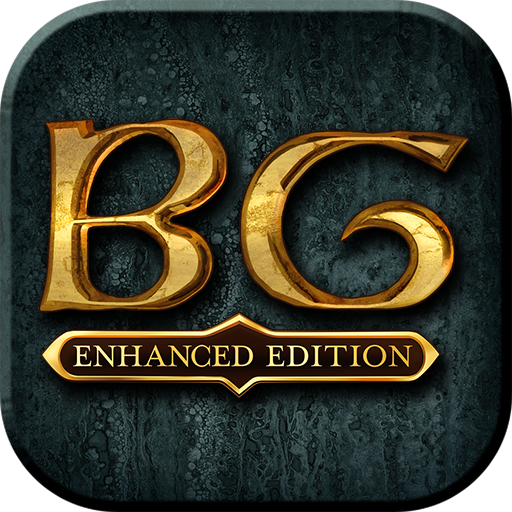Siege of Dragonspear
Play on PC with BlueStacks – the Android Gaming Platform, trusted by 500M+ gamers.
Page Modified on: August 16, 2018
Play Siege of Dragonspear on PC
Experience the Siege of Dragonspear, an epic Baldur’s Gate tale, filled with with intrigue, magic, and monsters. Lead your party of heroes into deep dungeons filled with tactical battles and magical traps in this 30-hour Dungeons & Dragons adventure that expands the incredible Baldur’s Gate saga.
Siege of Dragonspear tells the story of the events between Baldur's Gate: Enhanced Edition and Baldur's Gate II: Enhanced Edition. The Forgotten Realms is in a time of strife as a crusade marches from the north, seizing supplies, forcing locals into military service, and disrupting trade along the Sword Coast. A charismatic warrior with glowing eyes known as Caelar Argent leads this army, her background shrouded in mystery.
--------------
Features
--------------
- Familiar voices: The original Baldur’s Gate voice cast returns to kick butt for goodness - along with four new additions
- Introducing a new class: The spirit-calling Shaman!
- Start fresh: The story of Siege of Dragonspear can be enjoyed on its own with a new character
- A complete journey: Import and export saves to experience the entire Baldur's Gate adventure as a single character
- Play with friends: Enjoy cross-platform multiplayer across all systems
This game is optimized for tablets and not recommended for phones with screen sizes under 7 inches. Devices running OS versions older than 4.4 Kitkat may have gameplay toolbars obscured by soft keys.
Play Siege of Dragonspear on PC. It’s easy to get started.
-
Download and install BlueStacks on your PC
-
Complete Google sign-in to access the Play Store, or do it later
-
Look for Siege of Dragonspear in the search bar at the top right corner
-
Click to install Siege of Dragonspear from the search results
-
Complete Google sign-in (if you skipped step 2) to install Siege of Dragonspear
-
Click the Siege of Dragonspear icon on the home screen to start playing