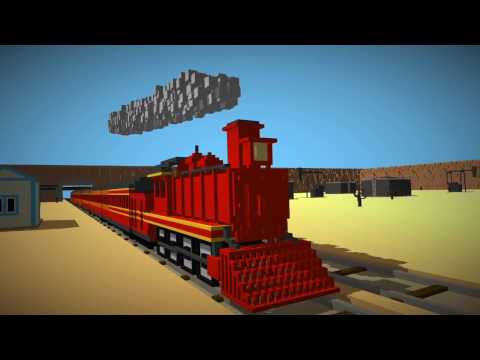Smashy Road: Arena
Spiele auf dem PC mit BlueStacks - der Android-Gaming-Plattform, der über 500 Millionen Spieler vertrauen.
Seite geändert am: 28. September 2019
Play Smashy Road: Arena on PC
From the makers of the Award winning game: Smashy Road: Wanted, we present to you: Smashy Road: Arena!
It's time to pick up your WEAPONS and battle ONLINE with MULTIPLAYER! Race through the 8 different environments and escape the POLICE, the FBI, the SWAT the ARMY JEEPS and the TANKS! Use your weapons to last as long as you can! Master all 30 VEHICLES, all 30 COLORS and all 10 WEAPONS.
FEATURES
- Single player and Online Multiplayer!!
- 30 unlockable vehicles!!
- 30 unlockable Colors to paint your cars!!
- 10 unlockable weapons!!
- 8 diffrent environments!!
- Random generated levels
- All vehicles and weapons have their own behavior. Find your favorite!
- Online Leaderboards
- Great visuals and sound
PLEASE NOTE! Smashy Road is free to play but some game items can also be purchased for real money. If you don't want to use in-app purchases, please disable in-app purchases in your device's settings.
Spiele Smashy Road: Arena auf dem PC. Der Einstieg ist einfach.
-
Lade BlueStacks herunter und installiere es auf deinem PC
-
Schließe die Google-Anmeldung ab, um auf den Play Store zuzugreifen, oder mache es später
-
Suche in der Suchleiste oben rechts nach Smashy Road: Arena
-
Klicke hier, um Smashy Road: Arena aus den Suchergebnissen zu installieren
-
Schließe die Google-Anmeldung ab (wenn du Schritt 2 übersprungen hast), um Smashy Road: Arena zu installieren.
-
Klicke auf dem Startbildschirm auf das Smashy Road: Arena Symbol, um mit dem Spielen zu beginnen