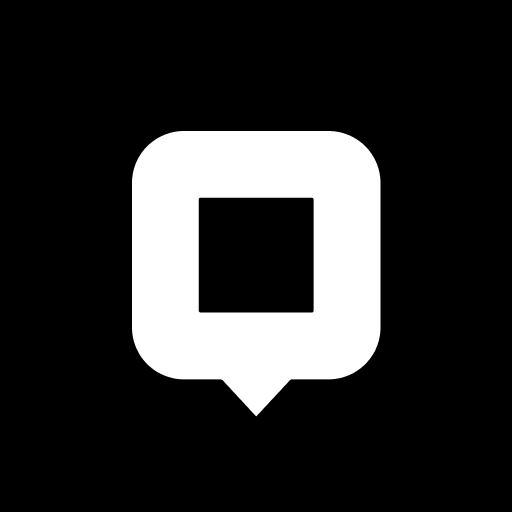Media Rewards
Play on PC with BlueStacks – the Android Gaming Platform, trusted by 500M+ gamers.
Page Modified on: December 10, 2019
Play Media Rewards on PC
Media Rewards processes audio frequencies captured by the microphone while running in the background, so you can keep using other apps while participating in the research program. The app collects data about when and how you’re exposed to advertising. It allows you to share your anonymous data automatically in exchange for monthly rewards or a chance to win cash prizes.
The app matches audio patterns from TV and radio advertisements within proximity of your smartphone and matches those with the stored ones in the database. Don’t worry, it won’t affect your privacy or daily battery life. Nobody wants that.
We take the privacy of our users very seriously and go the extra mile to protect it. To qualify for rewards the app needs access to your device's microphone. Audio is never recorded or saved. It enables the app to measure your exposure to our media advertisements and content. It is not able to match voices or other audio. It can only match the unique patterns in audio frequencies of advertisements.
Play Media Rewards on PC. It’s easy to get started.
-
Download and install BlueStacks on your PC
-
Complete Google sign-in to access the Play Store, or do it later
-
Look for Media Rewards in the search bar at the top right corner
-
Click to install Media Rewards from the search results
-
Complete Google sign-in (if you skipped step 2) to install Media Rewards
-
Click the Media Rewards icon on the home screen to start playing