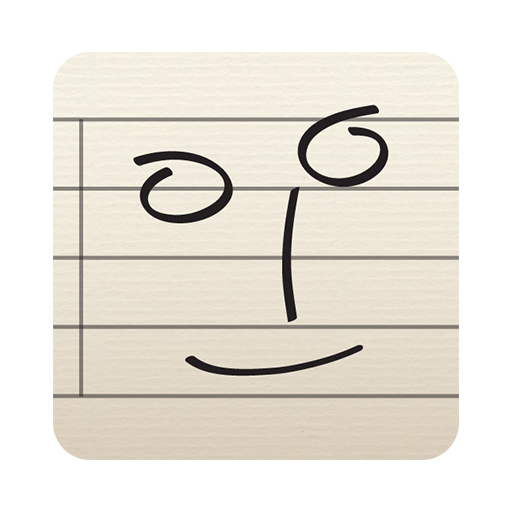Beatik: lector partituras música
Juega en PC con BlueStacks: la plataforma de juegos Android, en la que confían más de 500 millones de jugadores.
Página modificada el: 23 de enero de 2020
Play Beatik: score reader with auto page turning on PC
Instantly download hundreds of thousands of scores for free. Sheet music viewer.
Beatik Music and Audio
Beatik turns the page for you, using just the sound of your instrument.
Beatik Library: thousands of scores at your fingertips.
MAIN FEATURES
● World-first, unique score-tracking software, exclusive to Beatik.
● More than 2,000 Smart Scores ready for automatic page-turning.
● Beatik Library with more than 390,000 free scores, increasing every day.
● All your sheet music in just one place. Upload your own scores from the cloud.
● Manage your scores by folders, favorites and recents.
● Annotate your scores with ease.
BEATIK LIBRARY
The comprehensive Beatik Library offers an unrivalled range of scores: from contemporary editions by leading publishers, to works in the public domain and your own arrangements. Smart Scores utilise our exclusive automatic tracking combined with the most comprehensive and accessible library on the market, with both original editions and arrangements for different instrumentations.
PAGE-TURNING SOFTWARE
Our Page-turning software adjusts to your playing in real time. Hands-free, pedal-free: the score moves along as you play. It is entirely self-contained, no additional hardware or software is required, simply download to your device and begin. Start anywhere in the score using a tracking mode that suits you.
EDIT AND PERSONALISE YOUR SCORES
Our editor includes all the features that musicians need, from a simple pencil tool to a broad gallery of specialist symbols. Share your annotations instantly with your ensemble to ensure you’re all on the same page.
COMMUNITY
Do you like Beatik? Let us know what you think and tell the world with the hashtag #beatikreviews
Facebook: http://www.facebook.com/beatikscores
Instagram: http://www.instagram.com/beatikscores
Twitter: https://www.twitter.com/beatikscores
Linkedin: https://www.linkedin.com/company/beatik/
HELP
If you have any questions or comments about Beatik, contact us here:
https://beatik.com/contact-form/
Beatik is available in both English and Spanish.
Juega Beatik: lector partituras música en la PC. Es fácil comenzar.
-
Descargue e instale BlueStacks en su PC
-
Complete el inicio de sesión de Google para acceder a Play Store, o hágalo más tarde
-
Busque Beatik: lector partituras música en la barra de búsqueda en la esquina superior derecha
-
Haga clic para instalar Beatik: lector partituras música desde los resultados de búsqueda
-
Complete el inicio de sesión de Google (si omitió el paso 2) para instalar Beatik: lector partituras música
-
Haz clic en el ícono Beatik: lector partituras música en la pantalla de inicio para comenzar a jugar