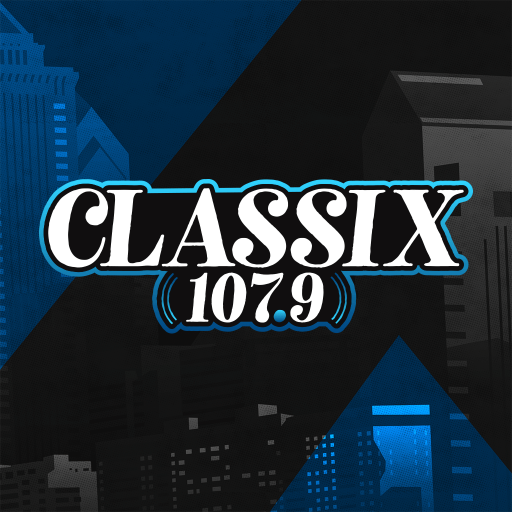DJ Babu Presents: Super Duper Duck Looper
Play on PC with BlueStacks – the Android Gaming Platform, trusted by 500M+ gamers.
Page Modified on: September 29, 2018
Play DJ Babu Presents: Super Duper Duck Looper on PC
This is an official training tool at the Beat Junkie Institute of Sound!
Super Duper Duck Looper features 20 fresh beats from DJ Babu of The World Famous Beat Junkies/Dilated Peoples! Use this tool to train and perfect your skratch techniques; just connect your phone/tablet to your mixer and cut! Gradually slow down or speed up the beats using the “SLOW” and “BOOST” buttons, or change the pitch across a -/+ 50% range using the slider!
We’d love to see you using this app, please post videos of your skratch sessions using #SUPERDUPERDUCKLOOPER on social media!
For more information about the Beat Junkies/Beat Junkie Institute of Sound, please visit www.beatjunkiesound.com and www.beatjunkies.com !
Play DJ Babu Presents: Super Duper Duck Looper on PC. It’s easy to get started.
-
Download and install BlueStacks on your PC
-
Complete Google sign-in to access the Play Store, or do it later
-
Look for DJ Babu Presents: Super Duper Duck Looper in the search bar at the top right corner
-
Click to install DJ Babu Presents: Super Duper Duck Looper from the search results
-
Complete Google sign-in (if you skipped step 2) to install DJ Babu Presents: Super Duper Duck Looper
-
Click the DJ Babu Presents: Super Duper Duck Looper icon on the home screen to start playing