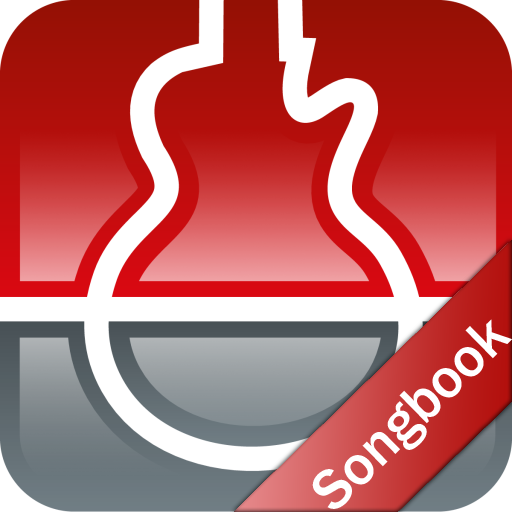SELECTA
Mainkan di PC dengan BlueStacks – platform Game-Game Android, dipercaya oleh lebih dari 500 juta gamer.
Halaman Dimodifikasi Aktif: 5 Januari 2021
Play SELECTA on PC
Try us free for 1 month!
Enjoy the best concerts, operas, ballets , anytime, anywhere, with the highest quality sound and image.
How does Selecta work?
• By signing for U$D 9,99 per month you have access to all the content.
• Selecta have news programs added each week
• Selecta membership allows you to view all our programs, as many times as desired.
• Payment will be charged to you Google Play Account at confirmation of purchase
• Subscription automatically renews unless auto-renew is turned off at least 24-hours before the end of the current period
• Account will be charged for renewal within 24-hours prior to the end of the current period, and identify the cost of the renewal
• Subscriptions may be managed by the user and auto-renewal may be turned off by going to the user's Account Settings after purchase
• No cancellation of the current subscription is allowed during active subscription period
Try us free for 1 month!
If you enjoy your trial, do nothing and your membership will automatically continue for as long as you choose to remain a member. Selecta membership is a month-to-month subscription that begins at sign up. You can easily cancel anytime, online, 24 hours a day. There are no long-term contracts or cancellation fees. Just sign up to get started!
We will begin billing your Payment Method for a USD9,99 monthly membership at the end of the free trial period of your membership unless you cancel prior to the end of the free trial period.
Selecta, your new access to the best Classical Music, always with you, wherever you go.
Mainkan SELECTA di PC Mudah saja memulainya.
-
Unduh dan pasang BlueStacks di PC kamu
-
Selesaikan proses masuk Google untuk mengakses Playstore atau lakukan nanti
-
Cari SELECTA di bilah pencarian di pojok kanan atas
-
Klik untuk menginstal SELECTA dari hasil pencarian
-
Selesaikan proses masuk Google (jika kamu melewati langkah 2) untuk menginstal SELECTA
-
Klik ikon SELECTA di layar home untuk membuka gamenya