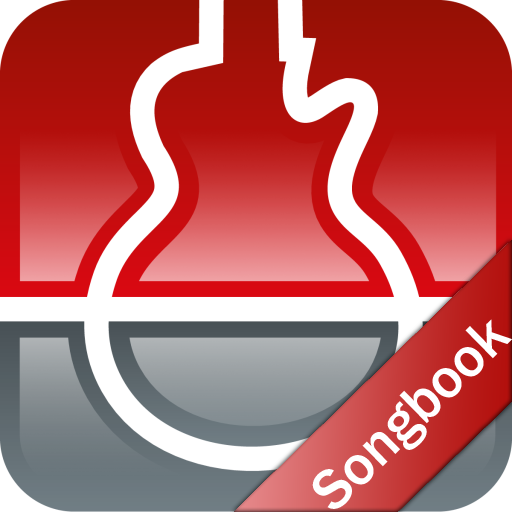SELECTA
None | SELECTA MEDIA LTD.
在電腦上使用BlueStacks –受到5億以上的遊戲玩家所信任的Android遊戲平台。
Play SELECTA on PC
Selecta is the new application to enjoy Classical Music.
Try us free for 1 month!
Enjoy the best concerts, operas, ballets , anytime, anywhere, with the highest quality sound and image.
How does Selecta work?
• By signing for U$D 9,99 per month you have access to all the content.
• Selecta have news programs added each week
• Selecta membership allows you to view all our programs, as many times as desired.
• Payment will be charged to you Google Play Account at confirmation of purchase
• Subscription automatically renews unless auto-renew is turned off at least 24-hours before the end of the current period
• Account will be charged for renewal within 24-hours prior to the end of the current period, and identify the cost of the renewal
• Subscriptions may be managed by the user and auto-renewal may be turned off by going to the user's Account Settings after purchase
• No cancellation of the current subscription is allowed during active subscription period
Try us free for 1 month!
If you enjoy your trial, do nothing and your membership will automatically continue for as long as you choose to remain a member. Selecta membership is a month-to-month subscription that begins at sign up. You can easily cancel anytime, online, 24 hours a day. There are no long-term contracts or cancellation fees. Just sign up to get started!
We will begin billing your Payment Method for a USD9,99 monthly membership at the end of the free trial period of your membership unless you cancel prior to the end of the free trial period.
Selecta, your new access to the best Classical Music, always with you, wherever you go.
Try us free for 1 month!
Enjoy the best concerts, operas, ballets , anytime, anywhere, with the highest quality sound and image.
How does Selecta work?
• By signing for U$D 9,99 per month you have access to all the content.
• Selecta have news programs added each week
• Selecta membership allows you to view all our programs, as many times as desired.
• Payment will be charged to you Google Play Account at confirmation of purchase
• Subscription automatically renews unless auto-renew is turned off at least 24-hours before the end of the current period
• Account will be charged for renewal within 24-hours prior to the end of the current period, and identify the cost of the renewal
• Subscriptions may be managed by the user and auto-renewal may be turned off by going to the user's Account Settings after purchase
• No cancellation of the current subscription is allowed during active subscription period
Try us free for 1 month!
If you enjoy your trial, do nothing and your membership will automatically continue for as long as you choose to remain a member. Selecta membership is a month-to-month subscription that begins at sign up. You can easily cancel anytime, online, 24 hours a day. There are no long-term contracts or cancellation fees. Just sign up to get started!
We will begin billing your Payment Method for a USD9,99 monthly membership at the end of the free trial period of your membership unless you cancel prior to the end of the free trial period.
Selecta, your new access to the best Classical Music, always with you, wherever you go.
在電腦上遊玩SELECTA . 輕易上手.
-
在您的電腦上下載並安裝BlueStacks
-
完成Google登入後即可訪問Play商店,或等你需要訪問Play商店十再登入
-
在右上角的搜索欄中尋找 SELECTA
-
點擊以從搜索結果中安裝 SELECTA
-
完成Google登入(如果您跳過了步驟2),以安裝 SELECTA
-
在首頁畫面中點擊 SELECTA 圖標來啟動遊戲