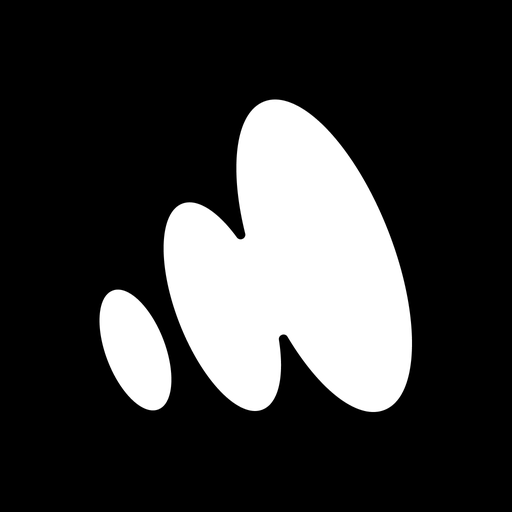BeatStars - Instrumental-Beats
Spiele auf dem PC mit BlueStacks - der Android-Gaming-Plattform, der über 500 Millionen Spieler vertrauen.
Seite geändert am: 18.12.2023
Run BeatStars - Instrumental Beats on PC or Mac
BeatStars – Instrumental Beats is a Music & Audio app developed by BeatStars Inc. BlueStacks app player is the best platform to play this Android game on your PC or Mac for an immersive gaming experience.
Are you a recording artist, songwriter, or music producer looking for the hottest beats and instrumentals in the world? Look no further than BeatStars, the FREE streaming and beat leasing platform that has taken the music industry by storm!
With over 3.5 million beats, instrumentals, and beats with hooks from the hottest music producers in the world, the BeatStars app is the ultimate destination for anyone looking to take their music to the next level. And with the ability to download thousands of free beats to your file folder, you can start creating your own unique sound today.
With the BeatStars app, you can also purchase, lease, license, and download high-quality studio-ready beats for your next recording project. And with compatibility in recording software like Pro Tools, FL Studio, Ableton, Logic Pro, and many more, you can rest assured that your beats will sound amazing no matter what program you’re using.
Download BeatStars – Instrumental Beats on PC with BlueStacks and create the music you’ve always dreamed of.
Spiele BeatStars - Instrumental-Beats auf dem PC. Der Einstieg ist einfach.
-
Lade BlueStacks herunter und installiere es auf deinem PC
-
Schließe die Google-Anmeldung ab, um auf den Play Store zuzugreifen, oder mache es später
-
Suche in der Suchleiste oben rechts nach BeatStars - Instrumental-Beats
-
Klicke hier, um BeatStars - Instrumental-Beats aus den Suchergebnissen zu installieren
-
Schließe die Google-Anmeldung ab (wenn du Schritt 2 übersprungen hast), um BeatStars - Instrumental-Beats zu installieren.
-
Klicke auf dem Startbildschirm auf das BeatStars - Instrumental-Beats Symbol, um mit dem Spielen zu beginnen