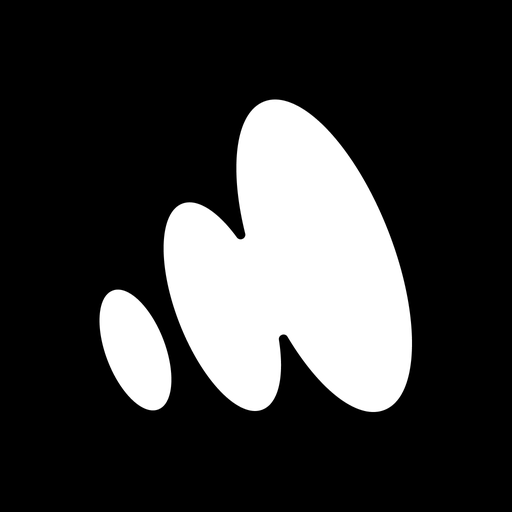BeatStars - Instrumental Beats
Play on PC with BlueStacks – the Android Gaming Platform, trusted by 500M+ gamers.
Page Modified on: Dec 18, 2023
Run BeatStars - Instrumental Beats on PC or Mac
BeatStars – Instrumental Beats is a Music & Audio app developed by BeatStars Inc. BlueStacks app player is the best platform to play this Android game on your PC or Mac for an immersive gaming experience.
Are you a recording artist, songwriter, or music producer looking for the hottest beats and instrumentals in the world? Look no further than BeatStars, the FREE streaming and beat leasing platform that has taken the music industry by storm!
With over 3.5 million beats, instrumentals, and beats with hooks from the hottest music producers in the world, the BeatStars app is the ultimate destination for anyone looking to take their music to the next level. And with the ability to download thousands of free beats to your file folder, you can start creating your own unique sound today.
With the BeatStars app, you can also purchase, lease, license, and download high-quality studio-ready beats for your next recording project. And with compatibility in recording software like Pro Tools, FL Studio, Ableton, Logic Pro, and many more, you can rest assured that your beats will sound amazing no matter what program you’re using.
Download BeatStars – Instrumental Beats on PC with BlueStacks and create the music you’ve always dreamed of.
Play BeatStars - Instrumental Beats on PC. It’s easy to get started.
-
Download and install BlueStacks on your PC
-
Complete Google sign-in to access the Play Store, or do it later
-
Look for BeatStars - Instrumental Beats in the search bar at the top right corner
-
Click to install BeatStars - Instrumental Beats from the search results
-
Complete Google sign-in (if you skipped step 2) to install BeatStars - Instrumental Beats
-
Click the BeatStars - Instrumental Beats icon on the home screen to start playing