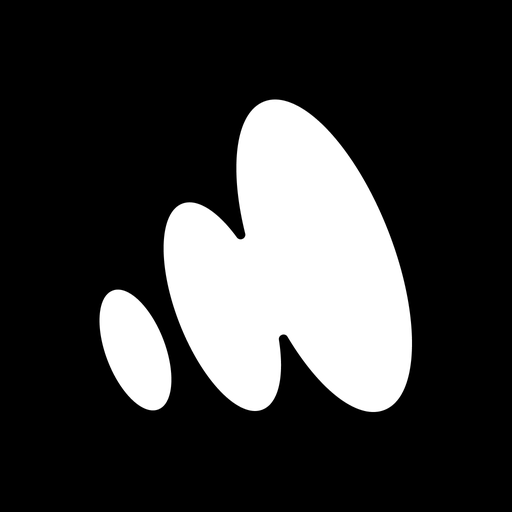BeatStars: Beats Instrumentais
Jogue no PC com BlueStacks - A Plataforma de Jogos Android, confiada por mais de 500 milhões de jogadores.
Página modificada em: 18 de dez. de 2023
Run BeatStars - Instrumental Beats on PC or Mac
BeatStars – Instrumental Beats is a Music & Audio app developed by BeatStars Inc. BlueStacks app player is the best platform to play this Android game on your PC or Mac for an immersive gaming experience.
Are you a recording artist, songwriter, or music producer looking for the hottest beats and instrumentals in the world? Look no further than BeatStars, the FREE streaming and beat leasing platform that has taken the music industry by storm!
With over 3.5 million beats, instrumentals, and beats with hooks from the hottest music producers in the world, the BeatStars app is the ultimate destination for anyone looking to take their music to the next level. And with the ability to download thousands of free beats to your file folder, you can start creating your own unique sound today.
With the BeatStars app, you can also purchase, lease, license, and download high-quality studio-ready beats for your next recording project. And with compatibility in recording software like Pro Tools, FL Studio, Ableton, Logic Pro, and many more, you can rest assured that your beats will sound amazing no matter what program you’re using.
Download BeatStars – Instrumental Beats on PC with BlueStacks and create the music you’ve always dreamed of.
Jogue BeatStars: Beats Instrumentais no PC. É fácil começar.
-
Baixe e instale o BlueStacks no seu PC
-
Conclua o login do Google para acessar a Play Store ou faça isso mais tarde
-
Procure por BeatStars: Beats Instrumentais na barra de pesquisa no canto superior direito
-
Clique para instalar BeatStars: Beats Instrumentais a partir dos resultados da pesquisa
-
Conclua o login do Google (caso você pulou a etapa 2) para instalar o BeatStars: Beats Instrumentais
-
Clique no ícone do BeatStars: Beats Instrumentais na tela inicial para começar a jogar