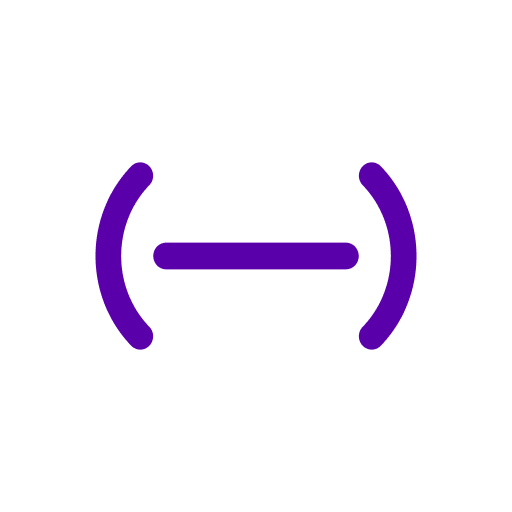BeatStars Studio: My Media
Graj na PC z BlueStacks – Platforma gamingowa Android, która uzyskała zaufanie ponad 500 milionów graczy!
Strona zmodyfikowana w dniu: 30 sty 2025
Play BeatStars Studio: My Media on PC
Key Features:
Mobile-friendly workflow: Effortlessly upload and edit your tracks directly from your device with ready-to-share links for all major social media platforms.
Advanced statistics & sales data: Stay informed with real-time and historical data on the performance of your tracks. Identify leading store sources, top performing tracks, new fans, and insights from top countries.
Promote tracks: Set up and manage your own campaigns to promote your tracks in front of millions of new potential customers - all from your fingertips.
Simple license and discount creation: Craft and edit simple license agreements and drive customer loyalty with fully customized coupon codes.
Direct payments: Manage and connect your PayPal and Stripe accounts for direct payments from the app.
Messages and notifications: Connect with customers and other BeatStars community members through direct messaging. Never miss important updates with push notifications for sales and social activities.
Zagraj w BeatStars Studio: My Media na PC. To takie proste.
-
Pobierz i zainstaluj BlueStacks na PC
-
Zakończ pomyślnie ustawienie Google, aby otrzymać dostęp do sklepu Play, albo zrób to później.
-
Wyszukaj BeatStars Studio: My Media w pasku wyszukiwania w prawym górnym rogu.
-
Kliknij, aby zainstalować BeatStars Studio: My Media z wyników wyszukiwania
-
Ukończ pomyślnie rejestrację Google (jeśli krok 2 został pominięty) aby zainstalować BeatStars Studio: My Media
-
Klinij w ikonę BeatStars Studio: My Media na ekranie startowym, aby zacząć grę