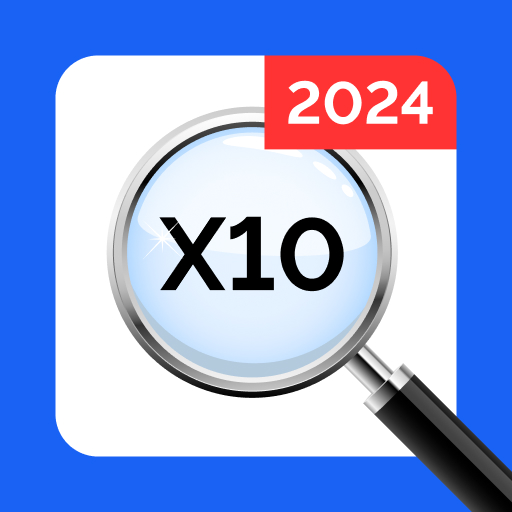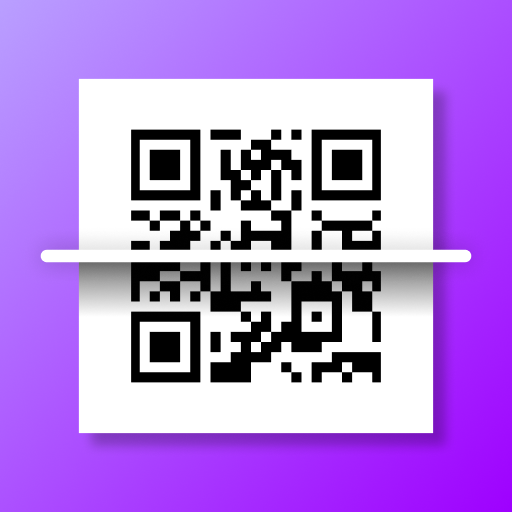Crop photo - resize for social
Play on PC with BlueStacks – the Android Gaming Platform, trusted by 500M+ gamers.
Page Modified on: Sep 3, 2023
Play Crop photo - resize for social on PC
** Free and ad-free photo cropping app for all Android devices. Simply download and start designing your posts for Instagram and any other social platform.
** Add borders of your chosen style: Don't want to crop the photo? No problem! For no-crop images, add borders of your choice, white or blurry. Make pictures of different ratios fit together by adding borders.
** Crop and resize for any ratio to fit a variety of social media platforms. Our cropper can adjust your images to any size.
** Predefined aspect ratios for any social media so you can quickly choose your preferred social platform and change your photo proportion. Ration variation fits Instagram posts, stories, reels, Facebook, Youtube, Twitter, LinkedIn, and Pinterest.
** Easy saving and sharing: save the images to your gallery and share them instantly to your social media accounts.
Play Crop photo - resize for social on PC. It’s easy to get started.
-
Download and install BlueStacks on your PC
-
Complete Google sign-in to access the Play Store, or do it later
-
Look for Crop photo - resize for social in the search bar at the top right corner
-
Click to install Crop photo - resize for social from the search results
-
Complete Google sign-in (if you skipped step 2) to install Crop photo - resize for social
-
Click the Crop photo - resize for social icon on the home screen to start playing