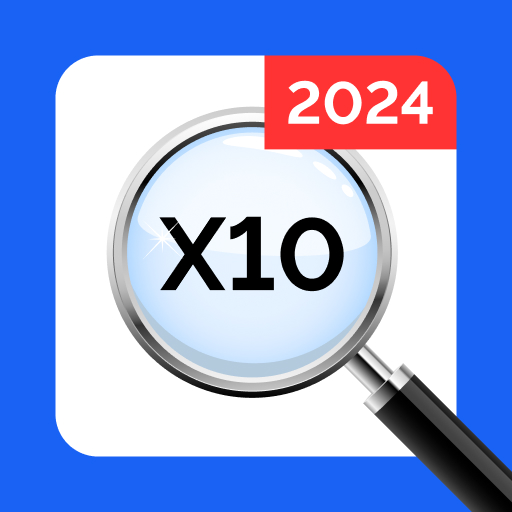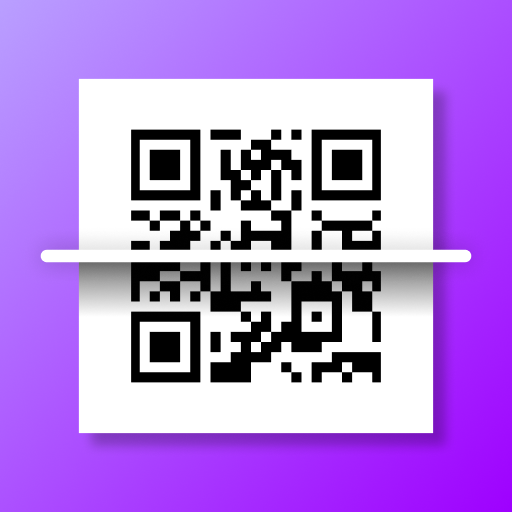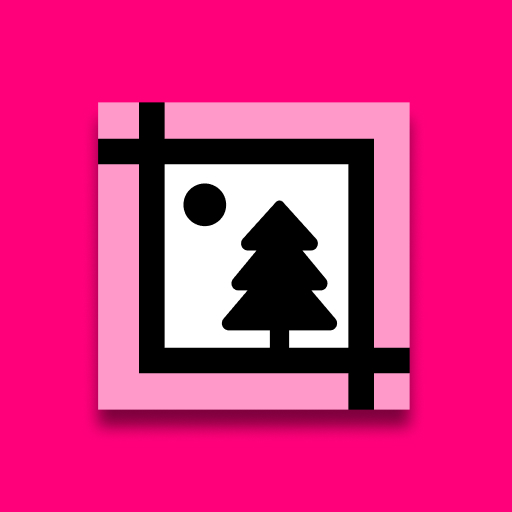Bubble Level and Ruler
Play on PC with BlueStacks – the Android Gaming Platform, trusted by 500M+ gamers.
Page Modified on: Sep 3, 2023
Play Bubble Level and Ruler on PC
** Accurate results on any surface: use the app against a wall, table, or any other surface you need to measure.
** Level and angle measurement tool: No need for a ruler or physical leveler - it's all available on your phone to help you easily measure any dimension or angle.
** Choose your measurement units: centimeters or inches.
** Supports landscape tilt measurement: the app works not only horizontally or vertically but also in landscape mode.
** Visual support: the app changes colors according to the level of accuracy to make it as convenient as possible to get the perfect angle.
Play Bubble Level and Ruler on PC. It’s easy to get started.
-
Download and install BlueStacks on your PC
-
Complete Google sign-in to access the Play Store, or do it later
-
Look for Bubble Level and Ruler in the search bar at the top right corner
-
Click to install Bubble Level and Ruler from the search results
-
Complete Google sign-in (if you skipped step 2) to install Bubble Level and Ruler
-
Click the Bubble Level and Ruler icon on the home screen to start playing