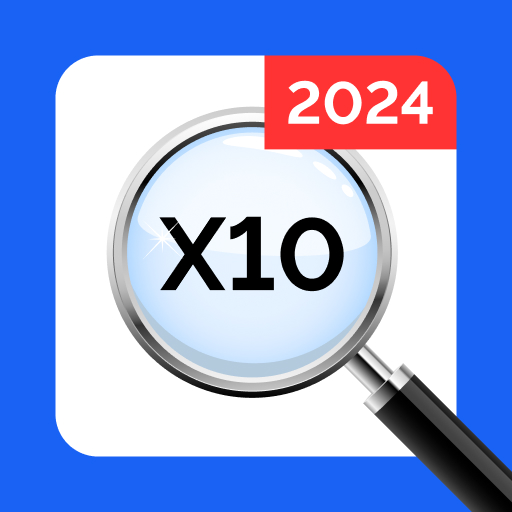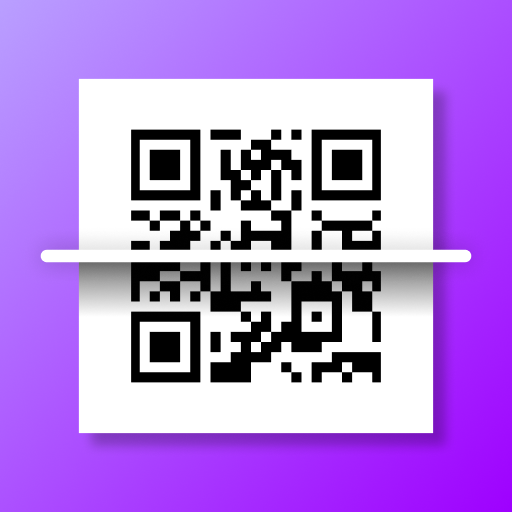Bubble Level and Ruler
Gioca su PC con BlueStacks: la piattaforma di gioco Android, considerata affidabile da oltre 500 milioni di giocatori.
Pagina modificata il: 3 set 2023
Play Bubble Level and Ruler on PC
** Accurate results on any surface: use the app against a wall, table, or any other surface you need to measure.
** Level and angle measurement tool: No need for a ruler or physical leveler - it's all available on your phone to help you easily measure any dimension or angle.
** Choose your measurement units: centimeters or inches.
** Supports landscape tilt measurement: the app works not only horizontally or vertically but also in landscape mode.
** Visual support: the app changes colors according to the level of accuracy to make it as convenient as possible to get the perfect angle.
Gioca Bubble Level and Ruler su PC. È facile iniziare.
-
Scarica e installa BlueStacks sul tuo PC
-
Completa l'accesso a Google per accedere al Play Store o eseguilo in un secondo momento
-
Cerca Bubble Level and Ruler nella barra di ricerca nell'angolo in alto a destra
-
Fai clic per installare Bubble Level and Ruler dai risultati della ricerca
-
Completa l'accesso a Google (se hai saltato il passaggio 2) per installare Bubble Level and Ruler
-
Fai clic sull'icona Bubble Level and Ruler nella schermata principale per iniziare a giocare