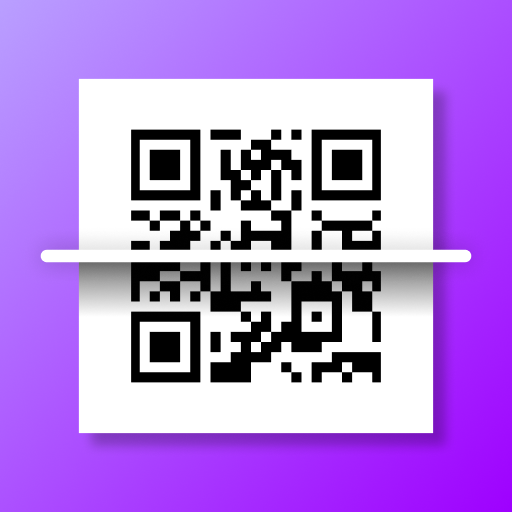このページには広告が含まれます

Magnifier 10x Zoom
Tools | Beautiful Essentials
BlueStacksを使ってPCでプレイ - 5憶以上のユーザーが愛用している高機能Androidゲーミングプラットフォーム
Play Magnifier 10x Zoom on PC
Magnifier 10x Zoom is a free & ad-free utility app to help you magnify any items and see details or text.
** Zoom in up to 10x to see small details: Zoom in on small-letter text or detailed items.
** Customize settings: Adjust brightness, exposure, and contrast to fit your environment and help you see as best as possible.
** Flashlight mode: Turn on the flashlight to see any details, even in the dark.
** Zoom in up to 10x to see small details: Zoom in on small-letter text or detailed items.
** Customize settings: Adjust brightness, exposure, and contrast to fit your environment and help you see as best as possible.
** Flashlight mode: Turn on the flashlight to see any details, even in the dark.
Magnifier 10x ZoomをPCでプレイ
-
BlueStacksをダウンロードしてPCにインストールします。
-
GoogleにサインインしてGoogle Play ストアにアクセスします。(こちらの操作は後で行っても問題ありません)
-
右上の検索バーにMagnifier 10x Zoomを入力して検索します。
-
クリックして検索結果からMagnifier 10x Zoomをインストールします。
-
Googleサインインを完了してMagnifier 10x Zoomをインストールします。※手順2を飛ばしていた場合
-
ホーム画面にてMagnifier 10x Zoomのアイコンをクリックしてアプリを起動します。