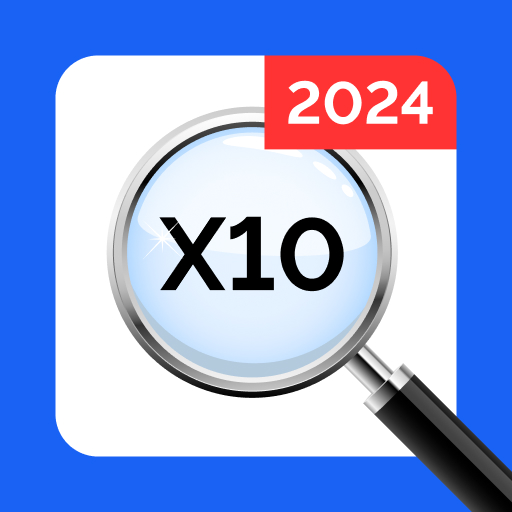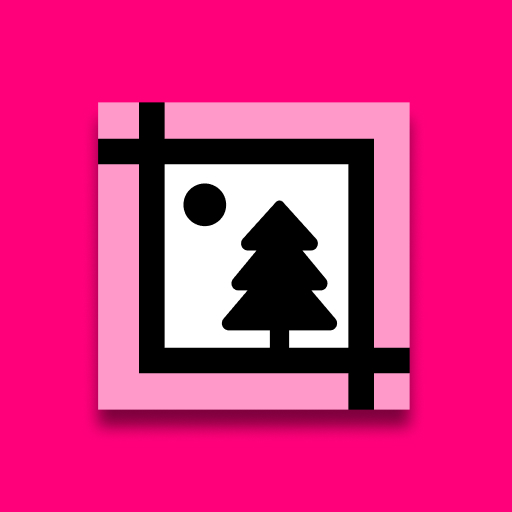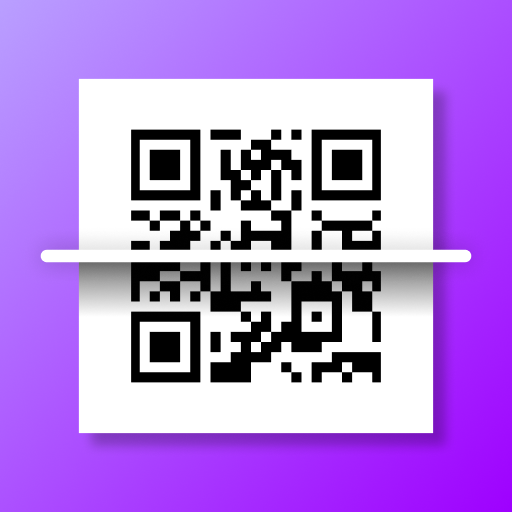
QR Scan - Beautiful Essentials
Jouez sur PC avec BlueStacks - la plate-forme de jeu Android, approuvée par + 500M de joueurs.
Page Modifiée le: 23 nov. 2023
Play QR Scan - Beautiful Essentials on PC
QR scan is a free, simple, and beautifully designed QR scanner app for your phone.
** QR scanner for any QR code or barcode: all types of codes are supported.
** Create and share your own codes: the app lets you create and share QR codes with anyone you like.
** Return to recent scans anytime: QR Scan saves all of your previous scans, so you can always go back to see your scanning history.
** Quick and easy to use: open the app, hold your phone over the code, and the app will automatically recognize any QR code. The app supports all kinds of QR codes: URL links, contacts, text, and more.
** Scan anywhere, anytime: QR scan has a flashlight mode that lets you scan QR codes and barcodes even in a dark environment.
Jouez à QR Scan - Beautiful Essentials sur PC. C'est facile de commencer.
-
Téléchargez et installez BlueStacks sur votre PC
-
Connectez-vous à Google pour accéder au Play Store ou faites-le plus tard
-
Recherchez QR Scan - Beautiful Essentials dans la barre de recherche dans le coin supérieur droit
-
Cliquez pour installer QR Scan - Beautiful Essentials à partir des résultats de la recherche
-
Connectez-vous à Google (si vous avez ignoré l'étape 2) pour installer QR Scan - Beautiful Essentials
-
Cliquez sur l'icône QR Scan - Beautiful Essentials sur l'écran d'accueil pour commencer à jouer