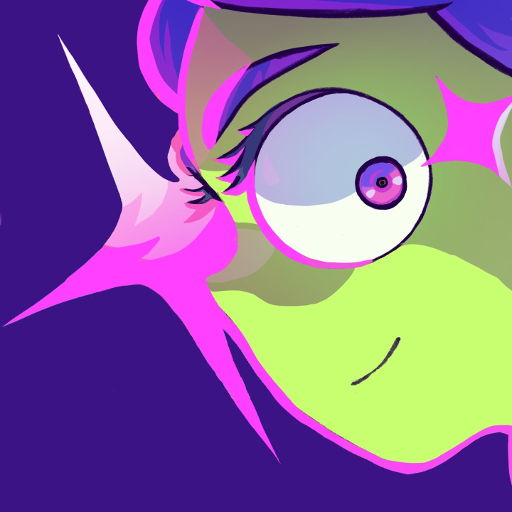Professor Lupo: Ocean
Spiele auf dem PC mit BlueStacks - der Android-Gaming-Plattform, der über 500 Millionen Spieler vertrauen.
Seite geändert am: 31. Dezember 2020
Play Professor Lupo: Ocean on PC
Welcome to Professor Lupo: Ocean, the epilogue of the Professor Lupo and His Horrible Pets saga. At the end of the original game, we left our heroes at the start of a long journey. Five thousand years later, the Aurora space station has reached its destination. Clone, our new heroine, will need to find out how it ended up underwater and just what happened to all of its crew.
Professor Lupo: Ocean is a 2D puzzle and adventure game in which the story plays a key role. We bring back the gameplay of the first game and add a new element: water. This element is instrumental and influences each and every aspect of the game.
Key points:
- 40 new levels
- Ro the Furax, a friendly character who’ll help you out during the adventure
- Learn how new aliens behave
- Plot twists that tie you back to the original game
Will you be able to escape?
Spiele Professor Lupo: Ocean auf dem PC. Der Einstieg ist einfach.
-
Lade BlueStacks herunter und installiere es auf deinem PC
-
Schließe die Google-Anmeldung ab, um auf den Play Store zuzugreifen, oder mache es später
-
Suche in der Suchleiste oben rechts nach Professor Lupo: Ocean
-
Klicke hier, um Professor Lupo: Ocean aus den Suchergebnissen zu installieren
-
Schließe die Google-Anmeldung ab (wenn du Schritt 2 übersprungen hast), um Professor Lupo: Ocean zu installieren.
-
Klicke auf dem Startbildschirm auf das Professor Lupo: Ocean Symbol, um mit dem Spielen zu beginnen