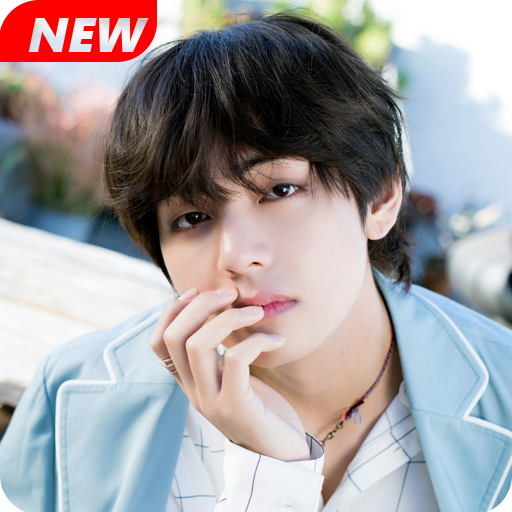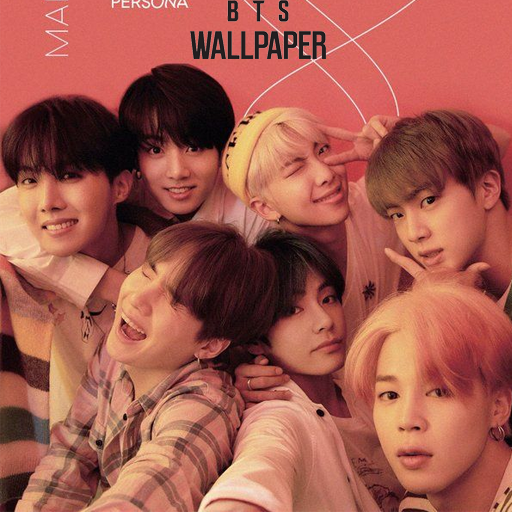
BTS Wallpaper HD 2019
Jogue no PC com BlueStacks - A Plataforma de Jogos Android, confiada por mais de 500 milhões de jogadores.
Página modificada em: 26 de fevereiro de 2020
Play BTS Wallpaper HD 2019 on PC
It consists many beauty images of BTS, V, J-Hope, Jin, Suga, RM, Jimin, Jungkook.
HOW TO USE BTS Wallpaper HD 2019 Application:
Open app
Choose your favorite picture
Tap "Download" button to save picture to your device's memory
Tap the "Set as wallpaper" button to change wallpaper
Finally, your wallpaper has been changed
Features of BTS Wallpaper HD 2019:
• This app does not use internet to load image so you will not lost any mobile data.
• This app is 100% Free to use and always will be
• It does not take up much space in your memory.
• One-click Wallpaper save
• Set for mobile phone device.
• Set a selected image as Wallpaper.
• High quality pictures
• There is no hidden conditions.
• Wallpapers can be applied and downloaded.
• This app is compatible with all android versions 4.0.3 and up
DISCLAIMER:
This app is made by BTS fans, and it is unofficial. The content in this app is not affiliated with, endorsed, sponsored, or specifically approved by any company.
All copyright and trademarks are owned by their respective owners. The images in this application are collected from around the web, if we are in breach of copyright, please let us know and it will be removed as soon as possible.
Jogue BTS Wallpaper HD 2019 no PC. É fácil começar.
-
Baixe e instale o BlueStacks no seu PC
-
Conclua o login do Google para acessar a Play Store ou faça isso mais tarde
-
Procure por BTS Wallpaper HD 2019 na barra de pesquisa no canto superior direito
-
Clique para instalar BTS Wallpaper HD 2019 a partir dos resultados da pesquisa
-
Conclua o login do Google (caso você pulou a etapa 2) para instalar o BTS Wallpaper HD 2019
-
Clique no ícone do BTS Wallpaper HD 2019 na tela inicial para começar a jogar