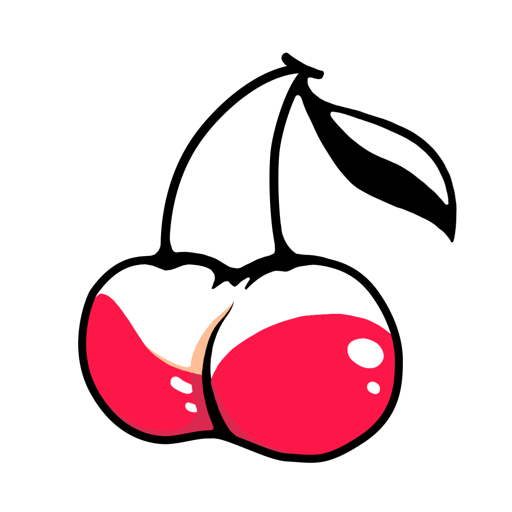Lollipop - Meet More People
Play on PC with BlueStacks – the Android Gaming Platform, trusted by 500M+ gamers.
Page Modified on: September 19, 2020
Play Lollipop - Meet More People on PC
Lollipop App's "More" features:
• More stable and more powerful.
• More online users. There are people from all over the world use Lollipop.
• More accurate referrals of online users to you. Meet new people in real-time.
• More detailed tips, you won't miss a visit or message.
• More detailed filtering, search people you want to meet.
In order to meet more new people, please upload your avatar and complete the detail information about yourself. Your profile is the important information for others to know about you.
Play Lollipop - Meet More People on PC. It’s easy to get started.
-
Download and install BlueStacks on your PC
-
Complete Google sign-in to access the Play Store, or do it later
-
Look for Lollipop - Meet More People in the search bar at the top right corner
-
Click to install Lollipop - Meet More People from the search results
-
Complete Google sign-in (if you skipped step 2) to install Lollipop - Meet More People
-
Click the Lollipop - Meet More People icon on the home screen to start playing