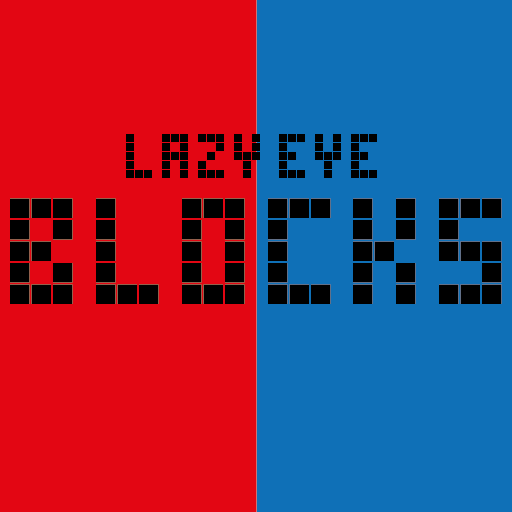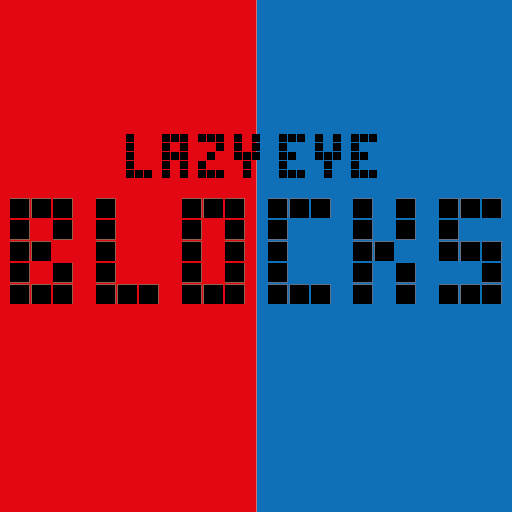
Lazy Eye Blocks Pro
Jouez sur PC avec BlueStacks - la plate-forme de jeu Android, approuvée par + 500M de joueurs.
Page Modifiée le: 13 août 2019
Play Lazy Eye Blocks Pro on PC
App provides advanced tratment for ambylopia and lazy eye.
This type of Tetromino game can help you to improve your vision in a pleasure way. You must play the game with 3D glasses you can't play without the glasses.
Please read the following brief to get a picture about the purposes.
- Lazy eye \Amblyopia is a visual disorder in which the brain partially or wholly ignores input from one eye.
- The popular video game has been found to be effective at treating adult amblyopia, also known as 'lazy eye', according to new research conducted by scientists.
- Playing the puzzle game requires information to be sent to both eyes, making them work cooperatively.
- By making both eyes cooperate, the amblyopic brain is able to relearn as a result of an increase in the level of plasticity in the brain.
(You must have a two color glass (3D glass) the color is not important because you can adjust the colors in the app as you wish)
If you encounter any issue please contact me and send me the name of your device and a description about the issue and I will fix it as soon as possible, thanks.
Jouez à Lazy Eye Blocks Pro sur PC. C'est facile de commencer.
-
Téléchargez et installez BlueStacks sur votre PC
-
Connectez-vous à Google pour accéder au Play Store ou faites-le plus tard
-
Recherchez Lazy Eye Blocks Pro dans la barre de recherche dans le coin supérieur droit
-
Cliquez pour installer Lazy Eye Blocks Pro à partir des résultats de la recherche
-
Connectez-vous à Google (si vous avez ignoré l'étape 2) pour installer Lazy Eye Blocks Pro
-
Cliquez sur l'icône Lazy Eye Blocks Pro sur l'écran d'accueil pour commencer à jouer