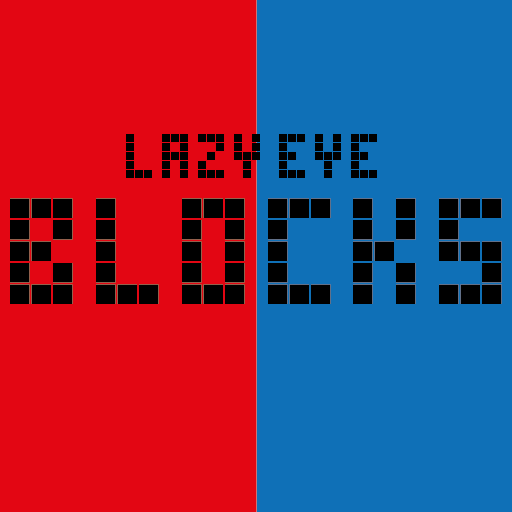このページには広告が含まれます
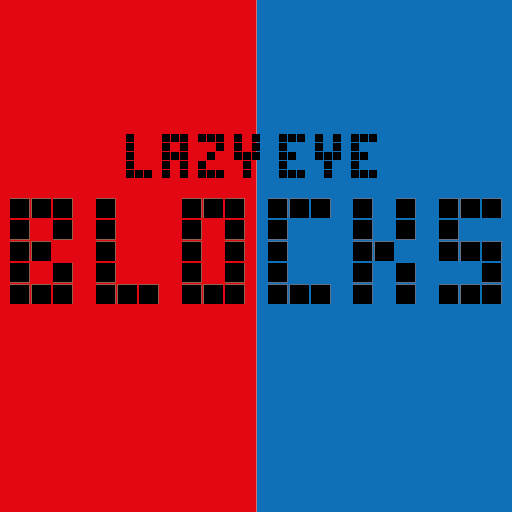
Lazy Eye Blocks Pro
健康&フィットネス | BeBa soft
BlueStacksを使ってPCでプレイ - 5憶以上のユーザーが愛用している高機能Androidゲーミングプラットフォーム
Play Lazy Eye Blocks Pro on PC
(If you experience any bug please contact me in mail I will fix it in short time)
App provides advanced tratment for ambylopia and lazy eye.
This type of Tetromino game can help you to improve your vision in a pleasure way. You must play the game with 3D glasses you can't play without the glasses.
Please read the following brief to get a picture about the purposes.
- Lazy eye \Amblyopia is a visual disorder in which the brain partially or wholly ignores input from one eye.
- The popular video game has been found to be effective at treating adult amblyopia, also known as 'lazy eye', according to new research conducted by scientists.
- Playing the puzzle game requires information to be sent to both eyes, making them work cooperatively.
- By making both eyes cooperate, the amblyopic brain is able to relearn as a result of an increase in the level of plasticity in the brain.
(You must have a two color glass (3D glass) the color is not important because you can adjust the colors in the app as you wish)
If you encounter any issue please contact me and send me the name of your device and a description about the issue and I will fix it as soon as possible, thanks.
App provides advanced tratment for ambylopia and lazy eye.
This type of Tetromino game can help you to improve your vision in a pleasure way. You must play the game with 3D glasses you can't play without the glasses.
Please read the following brief to get a picture about the purposes.
- Lazy eye \Amblyopia is a visual disorder in which the brain partially or wholly ignores input from one eye.
- The popular video game has been found to be effective at treating adult amblyopia, also known as 'lazy eye', according to new research conducted by scientists.
- Playing the puzzle game requires information to be sent to both eyes, making them work cooperatively.
- By making both eyes cooperate, the amblyopic brain is able to relearn as a result of an increase in the level of plasticity in the brain.
(You must have a two color glass (3D glass) the color is not important because you can adjust the colors in the app as you wish)
If you encounter any issue please contact me and send me the name of your device and a description about the issue and I will fix it as soon as possible, thanks.
Lazy Eye Blocks ProをPCでプレイ
-
BlueStacksをダウンロードしてPCにインストールします。
-
GoogleにサインインしてGoogle Play ストアにアクセスします。(こちらの操作は後で行っても問題ありません)
-
右上の検索バーにLazy Eye Blocks Proを入力して検索します。
-
クリックして検索結果からLazy Eye Blocks Proをインストールします。
-
Googleサインインを完了してLazy Eye Blocks Proをインストールします。※手順2を飛ばしていた場合
-
ホーム画面にてLazy Eye Blocks Proのアイコンをクリックしてアプリを起動します。