
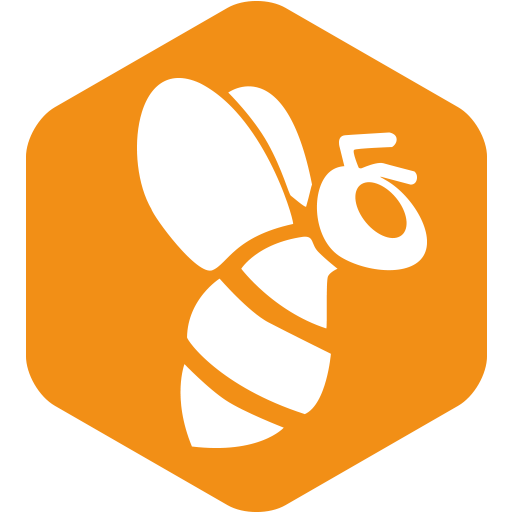
beBee
Play on PC with BlueStacks – the Android Gaming Platform, trusted by 500M+ gamers.
Page Modified on: April 10, 2018
Play beBee on PC
beBee is a free social network that helps you connect with people that share your interests and network based on affinity.
It is the social network that brings personal and professional together. By joining hives* you can meet others who share your interests or work in your field.
Our innovative approach to networking facilitates a vibrant job placement and hiring environment for both individuals and organizations. We help build significant professional relationships, provide the ideal platform for sharing ideas and content and create economic opportunity for everyone.
Use beBee to grow your network and build a wall that exclusively shows content that interests you.
What can I do on the social network beBee?
Connect with what you like
Create or join hives of your interest and meet people from over 100 countries that share your hobbies and skills.
Get a personalized wall
Can you imagine a wall where you only see content that interests you? beBee Affinity Rank has made this possible. You can unfollow users as well as hide, reclassify, silence and report any type of content.
Share content with like-minded people
A buzz**, a job ad or even a story. You can share all the content you want in up to three topic-related hives at once, reaching people who are genuinely interested in what you have to say.
Create your own blog
Producer, beBee’s on-site publishing tool, provides users with the perfect tool to write their stories and share them with thousands. It’s like having your own blog with no design and development worries!
Find your next job
Thousands of job offers in every field, all around the world are waiting for you. Apply to as many positions as you want, whenever you want.
Hire or be hired
If you need a tradesman, a babysitter, someone to fix your computer or a person to design your web page, beBee is also the place to be.
* Affinity groups
** Posts
-o-o-o-o-o-o-o-o-o-o-o-o-o-o-o-o-o-o-o-o-o-o-o-o-o-o-o-o-o-o-o-o-o-o-o-o-o-o-o-o-o-o-o-o-o-o-o-o-o-o-
We love listening to our users and knowing what they like and what they don’t like about our social network. That’s how we get better! So, please, once you download the app leave a comment with your opinion and suggestions.
Remember that you can contact beBee whenever you need to, using the following email:
support@hive.bebee.com
See you on beBee!
Play beBee on PC. It’s easy to get started.
-
Download and install BlueStacks on your PC
-
Complete Google sign-in to access the Play Store, or do it later
-
Look for beBee in the search bar at the top right corner
-
Click to install beBee from the search results
-
Complete Google sign-in (if you skipped step 2) to install beBee
-
Click the beBee icon on the home screen to start playing




