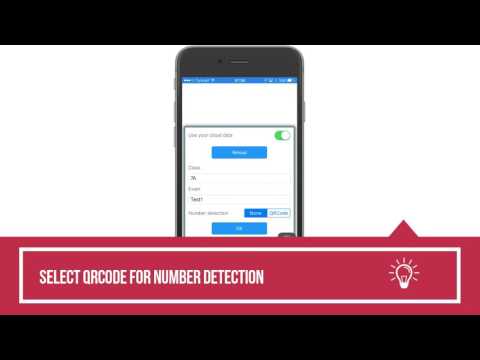Exam Reader - Optical Test Grade
Educational | BEBYAZ
在電腦上使用BlueStacks –受到5億以上的遊戲玩家所信任的Android遊戲平台。
Play Exam Reader - Optical Test Grade on PC
Grade multiple choice tests, quizzes, and assessment papers by using your phone's or tablet's camera as a grading scanner. It can also read over-written marks.
%100 success rate if used as described. Supports from 5 to 200 questions and 2 to 7 choices. Both horizontal and vertical sheets can be used (it is a first in this kind of application). Teachers and students can make their own sheets with our answer sheet generator (also a first). Right to left sheets (Arabic) support (again a first). Now with griddable questions support also.
Commercial users can publish exams that can be graded by the students themselves to see their ranks among the participants that took the same exam.
Please watch the tutorial videos for learning the basic usage of the mobile and cloud parts from our website.
You can decrease the size of the answer sheet to use less paper.
If you have trouble scanning the paper, you can send the last picture taken to us from the upload menu. We will analysis the paper and return to you ASAP (only app that gives this kind of support).
The best app alternative to ZipGrade, Quick Key or similar applications.
Great for assessments or regular quizzes. Giving teachers and students the flexibility to grade papers instantly anywhere. We're working hard to improve the product and need feedback from teachers & students like you. Write bulent@bebyaz.com with any feedback or suggestions. You can also use the build-in chat system for both online and offline messaging.
Supported languages: Dutch, English, French, German, Greek, Hindi, Indonesian, Italian, Japanese, Korean, Portuguese, Russian, Spanish, Thai, Turkish.
%100 success rate if used as described. Supports from 5 to 200 questions and 2 to 7 choices. Both horizontal and vertical sheets can be used (it is a first in this kind of application). Teachers and students can make their own sheets with our answer sheet generator (also a first). Right to left sheets (Arabic) support (again a first). Now with griddable questions support also.
Commercial users can publish exams that can be graded by the students themselves to see their ranks among the participants that took the same exam.
Please watch the tutorial videos for learning the basic usage of the mobile and cloud parts from our website.
You can decrease the size of the answer sheet to use less paper.
If you have trouble scanning the paper, you can send the last picture taken to us from the upload menu. We will analysis the paper and return to you ASAP (only app that gives this kind of support).
The best app alternative to ZipGrade, Quick Key or similar applications.
Great for assessments or regular quizzes. Giving teachers and students the flexibility to grade papers instantly anywhere. We're working hard to improve the product and need feedback from teachers & students like you. Write bulent@bebyaz.com with any feedback or suggestions. You can also use the build-in chat system for both online and offline messaging.
Supported languages: Dutch, English, French, German, Greek, Hindi, Indonesian, Italian, Japanese, Korean, Portuguese, Russian, Spanish, Thai, Turkish.
在電腦上遊玩Exam Reader - Optical Test Grade . 輕易上手.
-
在您的電腦上下載並安裝BlueStacks
-
完成Google登入後即可訪問Play商店,或等你需要訪問Play商店十再登入
-
在右上角的搜索欄中尋找 Exam Reader - Optical Test Grade
-
點擊以從搜索結果中安裝 Exam Reader - Optical Test Grade
-
完成Google登入(如果您跳過了步驟2),以安裝 Exam Reader - Optical Test Grade
-
在首頁畫面中點擊 Exam Reader - Optical Test Grade 圖標來啟動遊戲