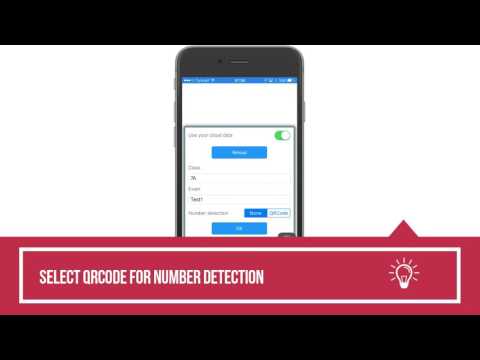Exam Reader - Optical Test Grade
Chơi trên PC với BlueStacks - Nền tảng chơi game Android, được hơn 500 triệu game thủ tin tưởng.
Trang đã được sửa đổi vào: 2 tháng 12, 2019
Play Exam Reader - Optical Test Grade on PC
%100 success rate if used as described. Supports from 5 to 200 questions and 2 to 7 choices. Both horizontal and vertical sheets can be used (it is a first in this kind of application). Teachers and students can make their own sheets with our answer sheet generator (also a first). Right to left sheets (Arabic) support (again a first). Now with griddable questions support also.
Commercial users can publish exams that can be graded by the students themselves to see their ranks among the participants that took the same exam.
Please watch the tutorial videos for learning the basic usage of the mobile and cloud parts from our website.
You can decrease the size of the answer sheet to use less paper.
If you have trouble scanning the paper, you can send the last picture taken to us from the upload menu. We will analysis the paper and return to you ASAP (only app that gives this kind of support).
The best app alternative to ZipGrade, Quick Key or similar applications.
Great for assessments or regular quizzes. Giving teachers and students the flexibility to grade papers instantly anywhere. We're working hard to improve the product and need feedback from teachers & students like you. Write bulent@bebyaz.com with any feedback or suggestions. You can also use the build-in chat system for both online and offline messaging.
Supported languages: Dutch, English, French, German, Greek, Hindi, Indonesian, Italian, Japanese, Korean, Portuguese, Russian, Spanish, Thai, Turkish.
Chơi Exam Reader - Optical Test Grade trên PC. Rất dễ để bắt đầu
-
Tải và cài đặt BlueStacks trên máy của bạn
-
Hoàn tất đăng nhập vào Google để đến PlayStore, hoặc thực hiện sau
-
Tìm Exam Reader - Optical Test Grade trên thanh tìm kiếm ở góc phải màn hình
-
Nhấn vào để cài đặt Exam Reader - Optical Test Grade trong danh sách kết quả tìm kiếm
-
Hoàn tất đăng nhập Google (nếu bạn chưa làm bước 2) để cài đặt Exam Reader - Optical Test Grade
-
Nhấn vào icon Exam Reader - Optical Test Grade tại màn hình chính để bắt đầu chơi