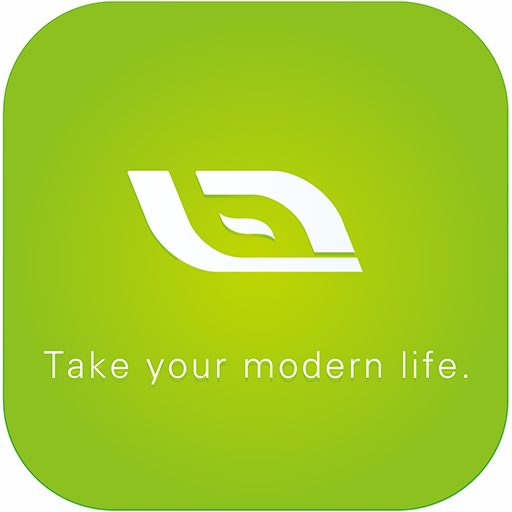My BecaSmart
Играйте на ПК с BlueStacks – игровой платформе для приложений на Android. Нас выбирают более 500 млн. игроков.
Страница изменена: 5 марта 2019 г.
Play My BecaSmart on PC
The Beca Smart residential mobile app has been completely redesigned with a focus on user experience, and rebuilt with all-new functionality. The app layout your beca smarter wi-fi thermostat, making it easy to understand and use.
You can create Scenes in your thermostat's settings, including temperature, humidity level, weather,Air quality,sunrise/sunset, and devices status to control your thermostat.
Set six periods schedule and temperature or create a specific schedule for when you're on vacation.
Create groups to centralized control multiple thermostats,save money and energy.
Devices sharing,you can share thermostat to your family or friends.
Most important,this app support third-party control Amazon Echo and Google Home.
For the first time use, you can use the mobile app to: • Create an account and register your thermostat• Create and edit your schedule and comfort settings• Add thermostats and manage them in groups• More detailed information about your thermostat(s) including Nick name, pictures and Account Location Time zone • Quick changes menu to set your thermostat to Home with one tap
All Setting will be synchronized with your location and time zone.
Играйте в игру My BecaSmart на ПК. Это легко и просто.
-
Скачайте и установите BlueStacks на ПК.
-
Войдите в аккаунт Google, чтобы получить доступ к Google Play, или сделайте это позже.
-
В поле поиска, которое находится в правой части экрана, введите название игры – My BecaSmart.
-
Среди результатов поиска найдите игру My BecaSmart и нажмите на кнопку "Установить".
-
Завершите авторизацию в Google (если вы пропустили этот шаг в начале) и установите игру My BecaSmart.
-
Нажмите на ярлык игры My BecaSmart на главном экране, чтобы начать играть.