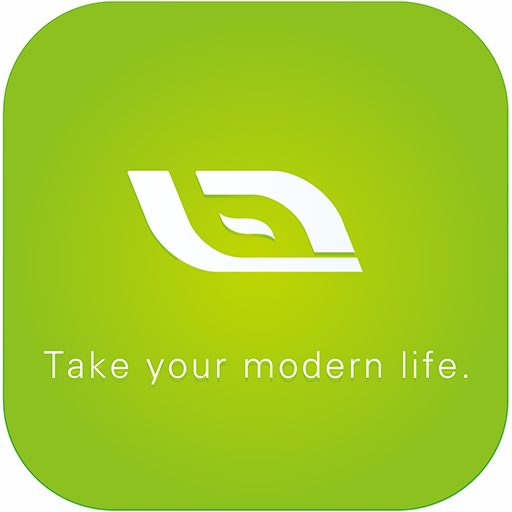My BecaSmart
Chơi trên PC với BlueStacks - Nền tảng chơi game Android, được hơn 500 triệu game thủ tin tưởng.
Trang đã được sửa đổi vào: 5 tháng 3, 2019
Play My BecaSmart on PC
The Beca Smart residential mobile app has been completely redesigned with a focus on user experience, and rebuilt with all-new functionality. The app layout your beca smarter wi-fi thermostat, making it easy to understand and use.
You can create Scenes in your thermostat's settings, including temperature, humidity level, weather,Air quality,sunrise/sunset, and devices status to control your thermostat.
Set six periods schedule and temperature or create a specific schedule for when you're on vacation.
Create groups to centralized control multiple thermostats,save money and energy.
Devices sharing,you can share thermostat to your family or friends.
Most important,this app support third-party control Amazon Echo and Google Home.
For the first time use, you can use the mobile app to: • Create an account and register your thermostat• Create and edit your schedule and comfort settings• Add thermostats and manage them in groups• More detailed information about your thermostat(s) including Nick name, pictures and Account Location Time zone • Quick changes menu to set your thermostat to Home with one tap
All Setting will be synchronized with your location and time zone.
Chơi My BecaSmart trên PC. Rất dễ để bắt đầu
-
Tải và cài đặt BlueStacks trên máy của bạn
-
Hoàn tất đăng nhập vào Google để đến PlayStore, hoặc thực hiện sau
-
Tìm My BecaSmart trên thanh tìm kiếm ở góc phải màn hình
-
Nhấn vào để cài đặt My BecaSmart trong danh sách kết quả tìm kiếm
-
Hoàn tất đăng nhập Google (nếu bạn chưa làm bước 2) để cài đặt My BecaSmart
-
Nhấn vào icon My BecaSmart tại màn hình chính để bắt đầu chơi