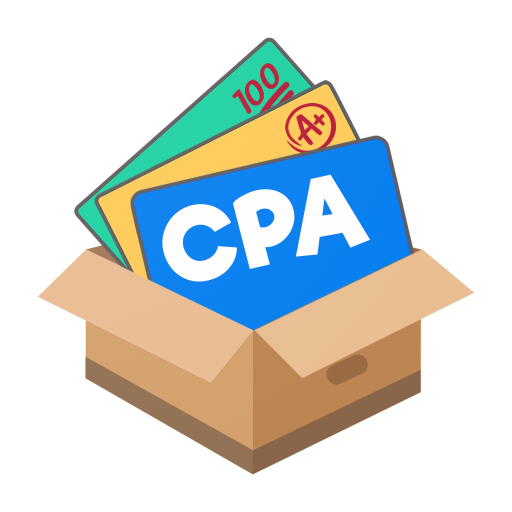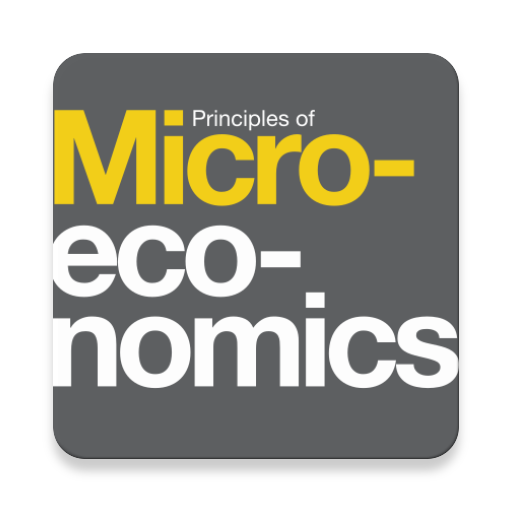Becker's CPA Exam Review
Spiele auf dem PC mit BlueStacks - der Android-Gaming-Plattform, der über 500 Millionen Spieler vertrauen.
Seite geändert am: 20. April 2020
Play Becker's CPA Exam Review on PC
No two people learn exactly the same way. That’s why our proprietary Adapt2U Technology makes learning more personal – and more dynamic.
With Becker’s CPA Exam Review app, you can study at your own pace no matter where you are or when you want to study. You’ll have online and offline access to the course lectures, MCQs and digital flashcards through the mobile app. Another plus is that all course progress will be automatically synchronized across all your devices.
Fully integrated course materials include:
• Up to 275+ hours of audio/video lectures
• More than 7,000 multiple choice questions
• More than 400 task-based simulations
• 1,300+ digital flashcards
• Unlimited practice tests
• Adapt2U Adaptive Learning Technology
• Three simulated exams per section that mirror the CPA Exam
• Comprehensive Printed textbooks + Annotated digital textbook
• Modularized content
• Interactive study planner
Are you also looking to play and learn? Download Becker’s Accounting for Empires game available on the app store to conquer the upcoming CPA Exam. Play with others as you grow your empire while completing quizzes to gain resources and knowledge.
Spiele Becker's CPA Exam Review auf dem PC. Der Einstieg ist einfach.
-
Lade BlueStacks herunter und installiere es auf deinem PC
-
Schließe die Google-Anmeldung ab, um auf den Play Store zuzugreifen, oder mache es später
-
Suche in der Suchleiste oben rechts nach Becker's CPA Exam Review
-
Klicke hier, um Becker's CPA Exam Review aus den Suchergebnissen zu installieren
-
Schließe die Google-Anmeldung ab (wenn du Schritt 2 übersprungen hast), um Becker's CPA Exam Review zu installieren.
-
Klicke auf dem Startbildschirm auf das Becker's CPA Exam Review Symbol, um mit dem Spielen zu beginnen