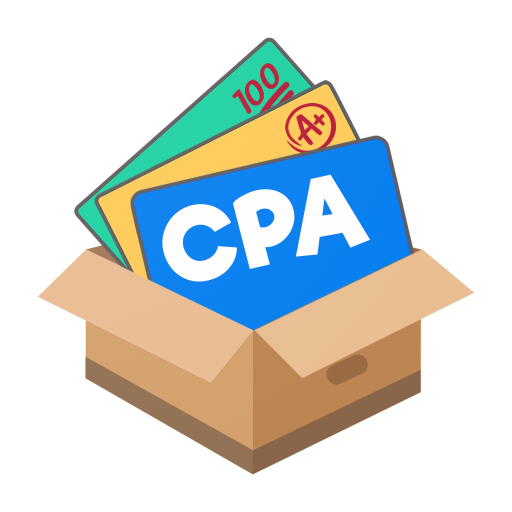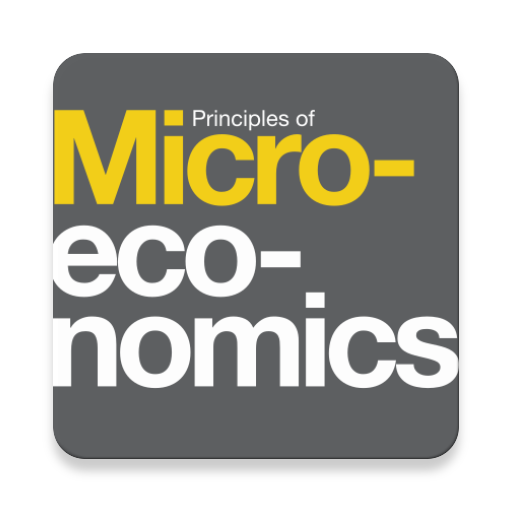Becker's CPA Exam Review
Juega en PC con BlueStacks: la plataforma de juegos Android, en la que confían más de 500 millones de jugadores.
Página modificada el: 20 de abril de 2020
Play Becker's CPA Exam Review on PC
No two people learn exactly the same way. That’s why our proprietary Adapt2U Technology makes learning more personal – and more dynamic.
With Becker’s CPA Exam Review app, you can study at your own pace no matter where you are or when you want to study. You’ll have online and offline access to the course lectures, MCQs and digital flashcards through the mobile app. Another plus is that all course progress will be automatically synchronized across all your devices.
Fully integrated course materials include:
• Up to 275+ hours of audio/video lectures
• More than 7,000 multiple choice questions
• More than 400 task-based simulations
• 1,300+ digital flashcards
• Unlimited practice tests
• Adapt2U Adaptive Learning Technology
• Three simulated exams per section that mirror the CPA Exam
• Comprehensive Printed textbooks + Annotated digital textbook
• Modularized content
• Interactive study planner
Are you also looking to play and learn? Download Becker’s Accounting for Empires game available on the app store to conquer the upcoming CPA Exam. Play with others as you grow your empire while completing quizzes to gain resources and knowledge.
Juega Becker's CPA Exam Review en la PC. Es fácil comenzar.
-
Descargue e instale BlueStacks en su PC
-
Complete el inicio de sesión de Google para acceder a Play Store, o hágalo más tarde
-
Busque Becker's CPA Exam Review en la barra de búsqueda en la esquina superior derecha
-
Haga clic para instalar Becker's CPA Exam Review desde los resultados de búsqueda
-
Complete el inicio de sesión de Google (si omitió el paso 2) para instalar Becker's CPA Exam Review
-
Haz clic en el ícono Becker's CPA Exam Review en la pantalla de inicio para comenzar a jugar