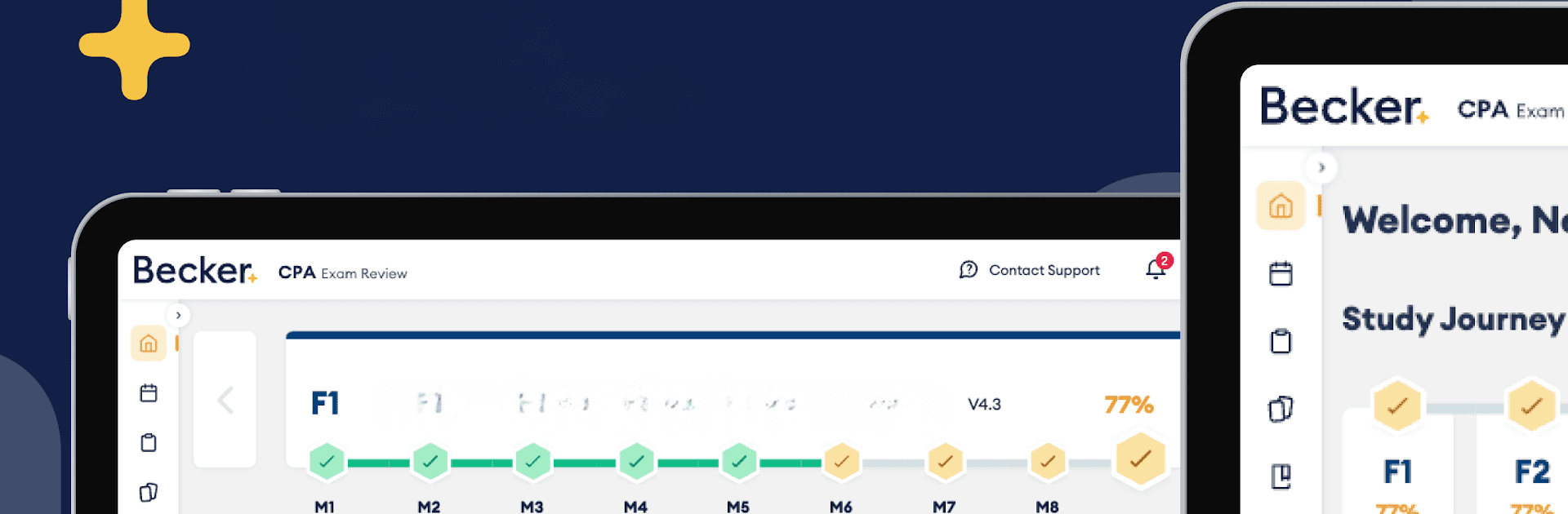
Becker's CPA Exam Review
Graj na PC z BlueStacks – Platforma gamingowa Android, która uzyskała zaufanie ponad 500 milionów graczy!
Strona zmodyfikowana w dniu: Dec 2, 2025
Run Becker's CPA Exam Review on PC or Mac
Get freedom from your phone’s obvious limitations. Use Becker’s CPA Exam Review, made by Becker Professional Development Corporation, a Education app on your PC or Mac with BlueStacks, and level up your experience.
About the App
Becker’s CPA Exam Review by Becker Professional Development Corporation is your go-to solution for thorough CPA Exam preparation in the Education genre. Whether you’re commuting or chilling at home, this app makes personal learning a breeze with online and offline access to lectures, multiple-choice questions, and flashcards. With Becker’s proprietary Adapt2U Technology, expect a personalized, dynamic study experience.
App Features
Rich Educational Content
– Dive into over 250 hours of engaging audio/video lectures.
– Access over 7,000 multiple-choice questions and 400+ task-based simulations.
Comprehensive Practice Tools
– Enjoy 1,250+ digital flashcards and unlimited practice tests.
– Tackle two full-length simulated exams per section that mirror the CPA Exam.
Flexible Learning Options
– Three mini exams per section for quick practice.
– Study at your own pace with modularized content.
Adaptive Technology & Syncing
– Rely on Adapt2U Adaptive Learning Technology for tailored study paths.
– Automatically sync your progress across all your devices for a seamless experience.
Feeling competitive? Try “Becker’s Accounting for Empires” game—gain resources and knowledge for the CPA Exam while playing!
BlueStacks gives you the much-needed freedom to experience your favorite apps on a bigger screen. Get it now.
Zagraj w Becker's CPA Exam Review na PC. To takie proste.
-
Pobierz i zainstaluj BlueStacks na PC
-
Zakończ pomyślnie ustawienie Google, aby otrzymać dostęp do sklepu Play, albo zrób to później.
-
Wyszukaj Becker's CPA Exam Review w pasku wyszukiwania w prawym górnym rogu.
-
Kliknij, aby zainstalować Becker's CPA Exam Review z wyników wyszukiwania
-
Ukończ pomyślnie rejestrację Google (jeśli krok 2 został pominięty) aby zainstalować Becker's CPA Exam Review
-
Klinij w ikonę Becker's CPA Exam Review na ekranie startowym, aby zacząć grę
