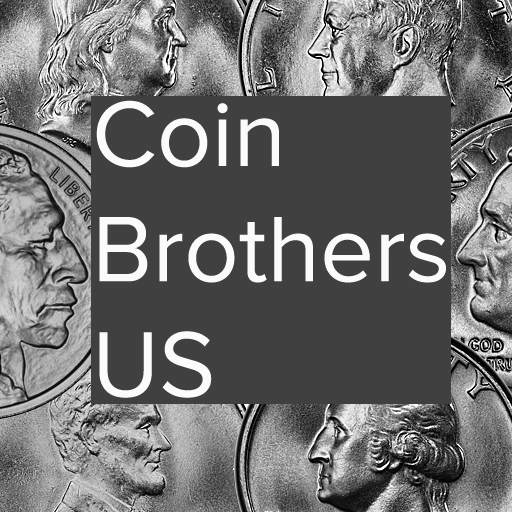Beckett Mobile
Play on PC with BlueStacks – the Android Gaming Platform, trusted by 500M+ gamers.
Page Modified on: October 16, 2019
Play Beckett Mobile on PC
Beckett Media offers products and services to help collectors and businesses buy, sell, protect, value, and learn about sport and non-sport trading cards, gaming cards, and collectibles. With your Beckett membership, you can access services online or through this new mobile app with the same account. Keep reading to learn more about the features available through the Beckett App.
Login using your email address and password; or you can easily register if you don't already have an account.
Beckett Customer Service is available to help answer any questions you may have about any of our Beckett services -- from grading to selling to publications! Call 855-777-2325, Mon – Fri, 9am – 8pm (CDT).
Download the Beckett App now to access these great features:
Image Search
It's simple. Select sport and year, then tap the camera icon to take a picture of your card. The app will display your card with its attributes and pricing (with an Online Price Guide subscription). You can still search by typing in details if you do not have the card with you.
The Beckett Online Price Guide
24/7 access to Beckett pricing and checklists, updated daily. If you already have an OPG subscription, no additional purchase is required to access it through the app.
Benefits of the Beckett Online Price Guide:
First pricing on all new trading and gaming cards
Timely pricing to help make you a smarter seller or trader
Knowledge to make smart purchases
Integrated with the Beckett Trade and Organize systems
Daily price updates
Value your collections easily in Organize
Beckett Grading Services
Easy access to:
Population report
Serial number lookup
My Orders
FAQs
Upcoming BGS shows.
Organize
Create and manage your collections, including graded cards, plus view Beckett conditional values with your Online Price Guide subscription.
Social Media connect
Quickly & easily post on Beckett's Facebook, Twitter & Pinterest pages through the Public Feeds.
Beckett News
The latest in hobby and product news from Beckett editors.
Collect with Beckett, the most trusted name in the industry.
In-App Purchases Available:
Online Price Guide subscriptions – single sport subscriptions or the Total Access Online Price Guide for over 5 million listings covering sports, non-sports, and gaming.
For more products and services, visit www.beckett.com.
Play Beckett Mobile on PC. It’s easy to get started.
-
Download and install BlueStacks on your PC
-
Complete Google sign-in to access the Play Store, or do it later
-
Look for Beckett Mobile in the search bar at the top right corner
-
Click to install Beckett Mobile from the search results
-
Complete Google sign-in (if you skipped step 2) to install Beckett Mobile
-
Click the Beckett Mobile icon on the home screen to start playing