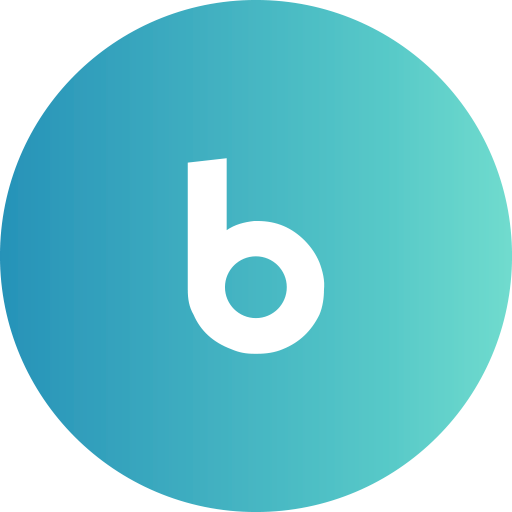このページには広告が含まれます

TwinCAT IoT Communicator
仕事効率化 | Beckhoff Automation GmbH & Co. KG
BlueStacksを使ってPCでプレイ - 5憶以上のユーザーが愛用している高機能Androidゲーミングプラットフォーム
Play TwinCAT IoT Communicator on PC
The TC3 IoT Communicator ("TF6730") makes it possible to easily transmit process data to multiple end devices, monitor status changes, and send information back to the machine.
The TC3 IoT Communicator connects the TwinCAT controller to a messaging service, making it easy to set it up within the TwinCAT engineering environment to send and receive push messages between the PLC and mobile operating systems. Since TwinCAT registers each end device with a unique ID, messages can be transmitted to specific people and/or controllers.
Since the TC3 IoT Communicator is based on the publish-subscribe pattern, it does not require any special firewall settings but can be easily integrated into an existing IT network.
More information:
http://www.beckhoff.com/TF6730
http://www.beckhoff.com/TF6735
The TC3 IoT Communicator connects the TwinCAT controller to a messaging service, making it easy to set it up within the TwinCAT engineering environment to send and receive push messages between the PLC and mobile operating systems. Since TwinCAT registers each end device with a unique ID, messages can be transmitted to specific people and/or controllers.
Since the TC3 IoT Communicator is based on the publish-subscribe pattern, it does not require any special firewall settings but can be easily integrated into an existing IT network.
More information:
http://www.beckhoff.com/TF6730
http://www.beckhoff.com/TF6735
TwinCAT IoT CommunicatorをPCでプレイ
-
BlueStacksをダウンロードしてPCにインストールします。
-
GoogleにサインインしてGoogle Play ストアにアクセスします。(こちらの操作は後で行っても問題ありません)
-
右上の検索バーにTwinCAT IoT Communicatorを入力して検索します。
-
クリックして検索結果からTwinCAT IoT Communicatorをインストールします。
-
Googleサインインを完了してTwinCAT IoT Communicatorをインストールします。※手順2を飛ばしていた場合
-
ホーム画面にてTwinCAT IoT Communicatorのアイコンをクリックしてアプリを起動します。