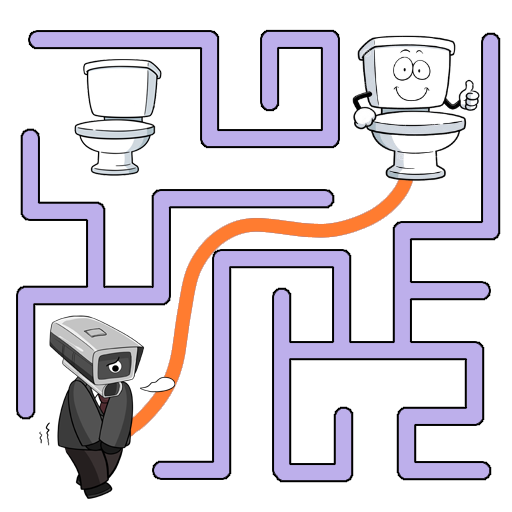Cat Chaos: Prankster
BlueStacksを使ってPCでプレイ - 5憶以上のユーザーが愛用している高機能Androidゲーミングプラットフォーム
Play Cat Chaos: Prankster on PC or Mac
Explore a whole new adventure with Cat Chaos: Prankster, a Simulation game created by Mirai Games. Experience great gameplay with BlueStacks, the most popular gaming platform to play Android games on your PC or Mac.
About the Game
Get ready for some feline fun in “Cat Chaos: Prankster” by Mirai Games! Dive into the paws of a naughty cat in this simulation game, where your mission is to turn your granny’s home into a delightful mess. Expect fast-paced antics and a whimsical playground of destruction as you explore every corner and create chaos.
Game Features
-
Unleash Your Inner Rebel: Love causing a ruckus? Knock over furniture, break stuff, and embrace your mischievous side while outsmarting your granny.
-
Engaging Gameplay: You won’t get bored with endless opportunities for trouble-making and hilarious antics at every turn.
-
Interactive 3D World: A vibrant home setting filled with objects just itching to be toppled. Your playground, your rules!
-
Endless Mischief: Flex your playful paws by unlocking new areas and skills, ensuring the chaos never ends.
Play using BlueStacks for a seamless gaming experience on your PC!
Are you a bad kitty at heart?
Start your journey now. Download the game on BlueStacks, invite your friends, and march on a new adventure.
Cat Chaos: PranksterをPCでプレイ
-
BlueStacksをダウンロードしてPCにインストールします。
-
GoogleにサインインしてGoogle Play ストアにアクセスします。(こちらの操作は後で行っても問題ありません)
-
右上の検索バーにCat Chaos: Pranksterを入力して検索します。
-
クリックして検索結果からCat Chaos: Pranksterをインストールします。
-
Googleサインインを完了してCat Chaos: Pranksterをインストールします。※手順2を飛ばしていた場合
-
ホーム画面にてCat Chaos: Pranksterのアイコンをクリックしてアプリを起動します。