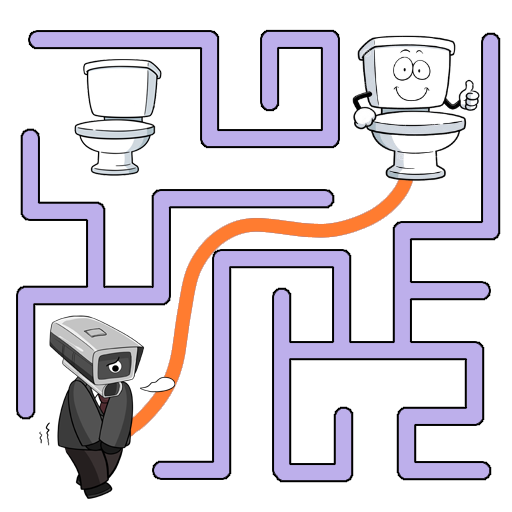Cat Chaos: Prankster
Graj na PC z BlueStacks – Platforma gamingowa Android, która uzyskała zaufanie ponad 500 milionów graczy!
Strona zmodyfikowana w dniu: 16 sty 2025
Play Cat Chaos: Prankster on PC or Mac
Explore a whole new adventure with Cat Chaos: Prankster, a Simulation game created by Mirai Games. Experience great gameplay with BlueStacks, the most popular gaming platform to play Android games on your PC or Mac.
About the Game
Get ready for some feline fun in “Cat Chaos: Prankster” by Mirai Games! Dive into the paws of a naughty cat in this simulation game, where your mission is to turn your granny’s home into a delightful mess. Expect fast-paced antics and a whimsical playground of destruction as you explore every corner and create chaos.
Game Features
-
Unleash Your Inner Rebel: Love causing a ruckus? Knock over furniture, break stuff, and embrace your mischievous side while outsmarting your granny.
-
Engaging Gameplay: You won’t get bored with endless opportunities for trouble-making and hilarious antics at every turn.
-
Interactive 3D World: A vibrant home setting filled with objects just itching to be toppled. Your playground, your rules!
-
Endless Mischief: Flex your playful paws by unlocking new areas and skills, ensuring the chaos never ends.
Play using BlueStacks for a seamless gaming experience on your PC!
Are you a bad kitty at heart?
Start your journey now. Download the game on BlueStacks, invite your friends, and march on a new adventure.
Zagraj w Cat Chaos: Prankster na PC. To takie proste.
-
Pobierz i zainstaluj BlueStacks na PC
-
Zakończ pomyślnie ustawienie Google, aby otrzymać dostęp do sklepu Play, albo zrób to później.
-
Wyszukaj Cat Chaos: Prankster w pasku wyszukiwania w prawym górnym rogu.
-
Kliknij, aby zainstalować Cat Chaos: Prankster z wyników wyszukiwania
-
Ukończ pomyślnie rejestrację Google (jeśli krok 2 został pominięty) aby zainstalować Cat Chaos: Prankster
-
Klinij w ikonę Cat Chaos: Prankster na ekranie startowym, aby zacząć grę