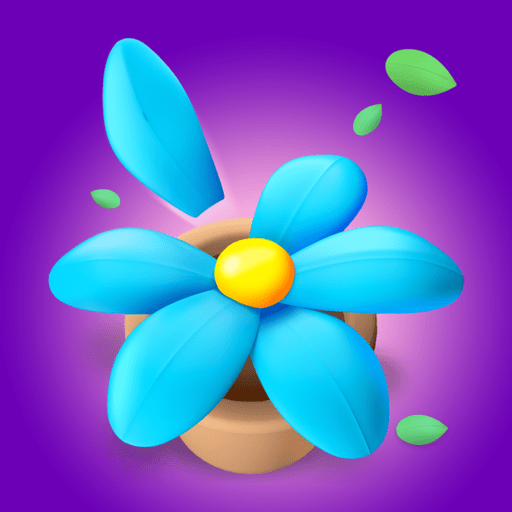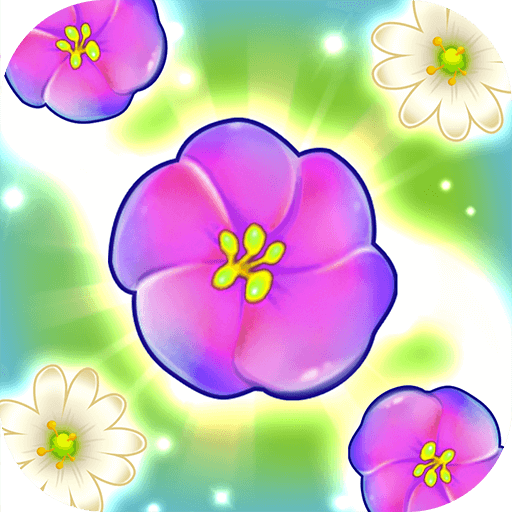
Match Flowerbed
Play on PC with BlueStacks – the Android Gaming Platform, trusted by 500M+ gamers.
Page Modified on: Oct 24, 2024
Play Match Flowerbed on PC
Step into a colorful garden filled with beautiful flowers and uniquely shaped flowerbeds, from simple squares to magical snowflake designs! You’ll encounter lovely blossoms like cherry flowers, plum blossoms, daffodils, and more, all waiting for you to pick and transplant into tiny pots. 🌺
💐 Your mission is to pick flowers from the garden and plant them into the pots to fulfill customer orders. Ready to get started? The flowers are calling for you!
🌷 How to Play:
- Each level presents a unique flowerbed with several pots. Follow the pot’s request and pick the matching flowers from the garden. Gather three matching flowers to complete the order!
- Got a flower that doesn’t match? No worries! You can set it aside in the storage slot or unlock more pots with coins.
- Once all the flowers are picked and transplanted, you’ll complete the level and unlock the next one with even more beautiful flowerbeds and new challenges!
🌸 Features:
- Gorgeous visuals and charming flowers will brighten your day!
- Simple to play, but each level challenges you to think carefully about which flower to pick first.
- Tons of levels with exciting coin rewards to earn and exchange for shiny medals of honor!
- Relaxing and satisfying gameplay that’s perfect for unwinding.
🌼 Ready to enjoy a delightful time with these beautiful blooms? Come and join us in Match Flowerbed today! 🌸🌷
Play Match Flowerbed on PC. It’s easy to get started.
-
Download and install BlueStacks on your PC
-
Complete Google sign-in to access the Play Store, or do it later
-
Look for Match Flowerbed in the search bar at the top right corner
-
Click to install Match Flowerbed from the search results
-
Complete Google sign-in (if you skipped step 2) to install Match Flowerbed
-
Click the Match Flowerbed icon on the home screen to start playing