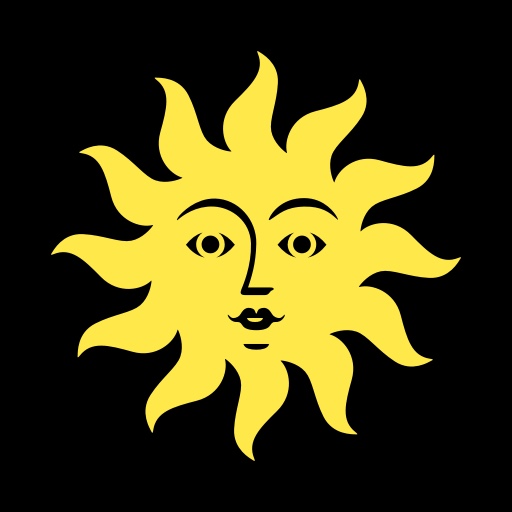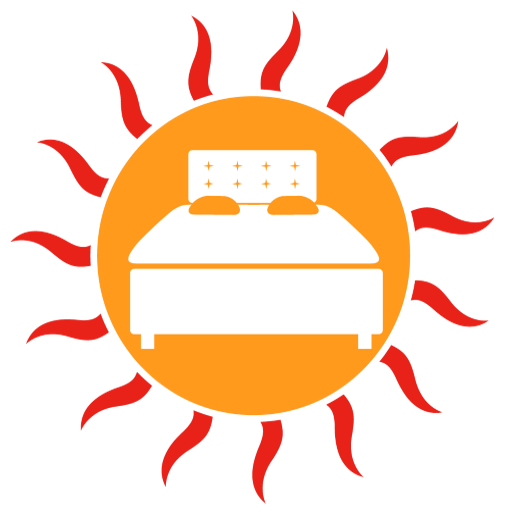
BedJet Smart Remote
Play on PC with BlueStacks – the Android Gaming Platform, trusted by 500M+ gamers.
Page Modified on: June 24, 2017
Play BedJet Smart Remote on PC
THE SAMSUNG PHONES ARE MADE WITH A LONGER ASPECT RATIO CAUSING SOME ISSUES WITH COMPLETING THE BLUETOOTH PAIRING PROCESS TO YOUR BEDJET. TO FIX THIS ISSUE FOLLOW THESE STEPS TO SWITCH THE BEDJET REMOTE APP TO FULL SCREEN:
- Go into the settings on your device
- Tap on “Display”
- Select “Full Screen Apps”
- Find and tap on the BedJet Remote app
- Switch the option from “Auto” to “Full Screen”
Are you a BedJetter?
The BedJet is the worlds first ultra rapid cooling, heating and climate control system just for your bed. Every BedJet system comes standard with Bluetooth connectivity. The Smart Remote App duplicates all features of the included RF remote control from the convenience of your android device, plus the following intelligent control extras:
1) Real time display of current cool/heat mode, air temperatures and air flow settings
2) Real time display of time remaining on auto-shutoff timer
3) Real time display of remaining time allowed in Turbo-Heat mode
4) One touch memory function for recalling your favorite settings
5) Alarm function to dispatch BedJet with of your favorite memory settings at a specified time
6) Fully adjustable heating temperature and extension of heating mode to 12 hours on Bedjets manufactured after 3/2015
7) Biorhythm sleep cycle programming on V2 models
Please email us at info@bedjet.com if you find any bugs or have trouble getting the App to work properly.
- The BedJet Team
NOTE: 12-24-16: IMPROVED APP INSTRUCTIONS INCLUDED + AIR FLOW NOW ADJUSTABLE VIA SCROLL SELECT FEATURE
Play BedJet Smart Remote on PC. It’s easy to get started.
-
Download and install BlueStacks on your PC
-
Complete Google sign-in to access the Play Store, or do it later
-
Look for BedJet Smart Remote in the search bar at the top right corner
-
Click to install BedJet Smart Remote from the search results
-
Complete Google sign-in (if you skipped step 2) to install BedJet Smart Remote
-
Click the BedJet Smart Remote icon on the home screen to start playing