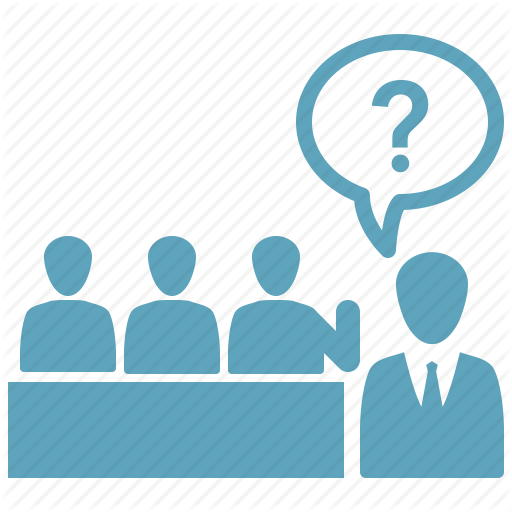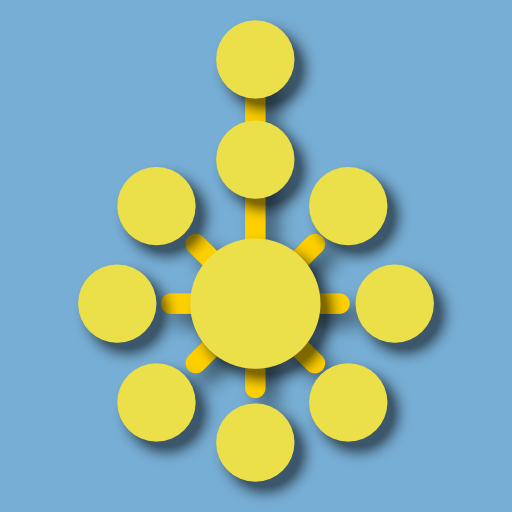
TOGAF 9.2 Foundation Exam Preparation Trainer
BlueStacksを使ってPCでプレイ - 5憶以上のユーザーが愛用している高機能Androidゲーミングプラットフォーム
Play TOGAF 9.2 Foundation Exam Preparation Trainer on PC
All questions have been prepared by an IT expert and Architect with more than 20 years of experience in the field. The test questions are aligned with the latest 9.2 update of the TOGAF standard from April 2018 including the changed structure, The TOGAF Library, and the Content Metamodel changes.
Highlights
3 effective training modes to boost your confidence
1. The custom training lets you pick a topic and filter questions according to your strength and weaknesses
2. The "weak" mode monitors your progress and identifies problematic questions so you can focus on what is difficult for you
3. The final training continues until every single question has been answered correctly
Prepare for the real test with 4 different exam modes
1. Standard exam: 100 random questions in 60 minutes, passing rate 90%
2. Tough exam: The app monitors your progress and picks only difficult and incorrect questions
3. Time challenge: The time will be adjusted automatically according to your average response time to prepare you for time pressure in the real test
4. Adjust all the settings and create your own custom exam
Additional features
- Detailed explanations for every question
- Glossary
- Favorites: Create a list of questions to remember
- Difficulty level: Change the predefined difficulty per question
- Exam review: Get a detailed list of your mistakes after every exam
- Detailed exam statistics per category
- History of your exams
- Performance indicators and recommendations
- Personal high scores: Try to beat yourself every time
- Global high scores: Be the best compared to others to boost your motivation
- Badges, stay motivated while learning by trying to get all the badges
- Friendly support: Get support (depending on your timezone) within 24h
3 effective training modes to boost your confidence
1. The custom training lets you pick a topic and filter questions according to your strength and weaknesses
2. The "weak" mode monitors your progress and identifies problematic questions so you can focus on what is difficult for you
3. The final training continues until every single question has been answered correctly
Prepare for the real test with 4 different exam modes
1. Standard exam: 100 random questions in 60 minutes, passing rate 90%
2. Tough exam: The app monitors your progress and picks only difficult and incorrect questions
3. Time challenge: The time will be adjusted automatically according to your average response time to prepare you for time pressure in the real test
4. Adjust all the settings and create your own custom exam
Additional features
- Detailed explanations for every question
- Glossary
- Favorites: Create a list of questions to remember
- Difficulty level: Change the predefined difficulty per question
- Exam review: Get a detailed list of your mistakes after every exam
- Detailed exam statistics per category
- History of your exams
- Performance indicators and recommendations
- Personal high scores: Try to beat yourself every time
- Global high scores: Be the best compared to others to boost your motivation
- Badges, stay motivated while learning by trying to get all the badges
- Friendly support: Get support (depending on your timezone) within 24h
TOGAF 9.2 Foundation Exam Preparation TrainerをPCでプレイ
-
BlueStacksをダウンロードしてPCにインストールします。
-
GoogleにサインインしてGoogle Play ストアにアクセスします。(こちらの操作は後で行っても問題ありません)
-
右上の検索バーにTOGAF 9.2 Foundation Exam Preparation Trainerを入力して検索します。
-
クリックして検索結果からTOGAF 9.2 Foundation Exam Preparation Trainerをインストールします。
-
Googleサインインを完了してTOGAF 9.2 Foundation Exam Preparation Trainerをインストールします。※手順2を飛ばしていた場合
-
ホーム画面にてTOGAF 9.2 Foundation Exam Preparation Trainerのアイコンをクリックしてアプリを起動します。