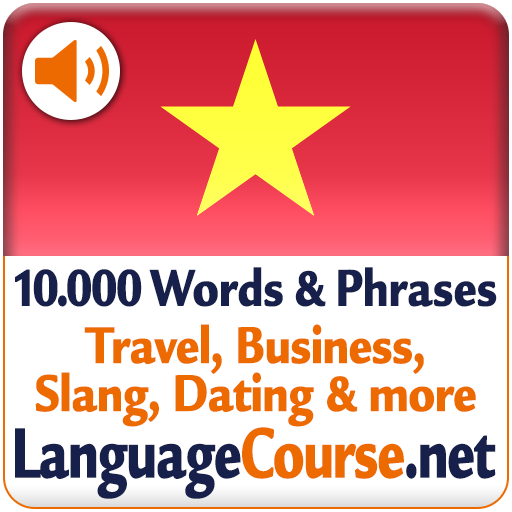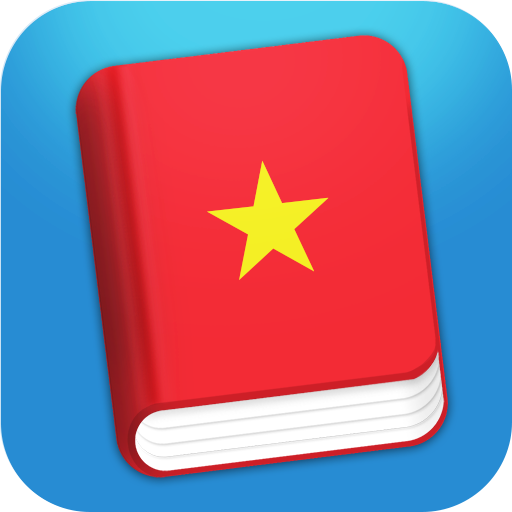Từ Điển Trung Việt BeeDict
Gioca su PC con BlueStacks: la piattaforma di gioco Android, considerata affidabile da oltre 500 milioni di giocatori.
Pagina modificata il: 6 aprile 2019
Play Chinese Vietnamese dictionary on PC
* Translate Chinese to Vietnamese:
- Support to find words in Pinyin, pinyin with numbers, Chinese characters
- Handwriting support Chinese (Online), offline is in the process of fixing
- Han-viet, pinyin, online vietnamese pronunciation, content and examples
- Chinese voice recognition processing to words.
* Translate Vietnamese to Chinese
- Search by vietnamese(Việt nam) or vietnamese no mark(Viet nam).
- Speech recognition Vietnamese to look up words
- Support Vietnamese handwriting
* Word History: Keep track of Chinese, Vietnamese, and Search key history.
* Mark your words: Save the words you have marked.
* Other functions:
-Support switch Simplified to Traditional
-Support for Search Head interface, translate from right on the main screen without switching app
- Save the picture of the word.
-Share the picture of the word for friends or other apps
- Search from within the app: highlight the words you want to translate and tap on the search icon
Gioca Từ Điển Trung Việt BeeDict su PC. È facile iniziare.
-
Scarica e installa BlueStacks sul tuo PC
-
Completa l'accesso a Google per accedere al Play Store o eseguilo in un secondo momento
-
Cerca Từ Điển Trung Việt BeeDict nella barra di ricerca nell'angolo in alto a destra
-
Fai clic per installare Từ Điển Trung Việt BeeDict dai risultati della ricerca
-
Completa l'accesso a Google (se hai saltato il passaggio 2) per installare Từ Điển Trung Việt BeeDict
-
Fai clic sull'icona Từ Điển Trung Việt BeeDict nella schermata principale per iniziare a giocare