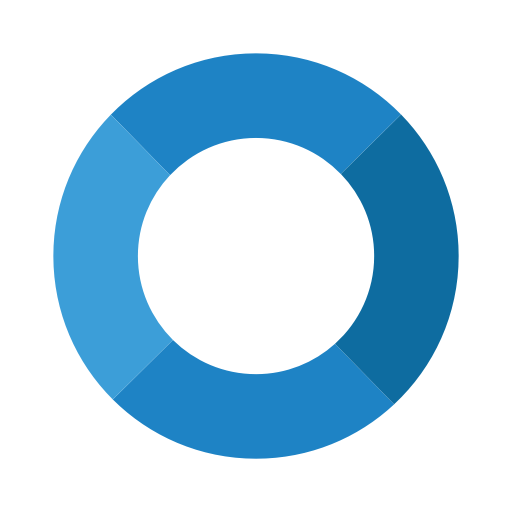Pronounce - Free offline Text to Speech
Jogue no PC com BlueStacks - A Plataforma de Jogos Android, confiada por mais de 500 milhões de jogadores.
Página modificada em: 24 de setembro de 2017
Play Pronounce - Free offline Text to Speech on PC
100% Free
No adverts. No sign-up. No access to contacts or location. No privacy invasion. No strings attached. You get the picture.
Unlimited, offline Text to Speech
Turn any word, phrase or even Emojis into speech! Works offline once it has automatically downloaded any required TTS pack using the network connection (if not already installed).
Languages
A number of languages supported (true number depends on system support, as some devices may not support one of these listed languages): English US / British / Australian, Spanish, Portuguese (Brazil), German, French, Italian, Chinese, Hindi, Japanese, Korean, Dutch, Russian, Ukrainian, Polish, Czech
Compare Accents
Want to hear the same phrase or word read out in an Australian accent? How about British? Or perhaps an Indian accent? Type a word or a phrase and have fun switching between languages!
Quick Typing
Never leave the keyboard. Start typing a new word, hit done & start typing again. Hit done twice to re-use the last word entered. We're on a mission to save you from those extra taps.
Context Menu Integration
On Android 6.0+, select any word or phrase in any app and 'Pronounce' it directly from the context menu - tap ... on the selection popup, and then Pronounce
Favorites
Manage a list of favourites words. Access these quickly any time.
Word History
Quickly and easily access your lookup history. Learn pronunciation of new words, and keep track of the ones you've learned.
Save & Share
Save pronounced words or phrases to a file and share with others.
Google Power
Pronounce with the power of Google's text to speech. Supports other installed text-to-speech engines as well.
Built for Purpose
No feature-bloat. Built for quick entry and above all - simplicity. A beautifully simple to use interface that we spent weeks perfecting.
For Everyone
Even natives get it wrong. Don't rely on just the spelling, take the guesswork out with Pronounce.
So, why is this app completely free?
Simply, we want you to enjoy the best of Android.
Jogue Pronounce - Free offline Text to Speech no PC. É fácil começar.
-
Baixe e instale o BlueStacks no seu PC
-
Conclua o login do Google para acessar a Play Store ou faça isso mais tarde
-
Procure por Pronounce - Free offline Text to Speech na barra de pesquisa no canto superior direito
-
Clique para instalar Pronounce - Free offline Text to Speech a partir dos resultados da pesquisa
-
Conclua o login do Google (caso você pulou a etapa 2) para instalar o Pronounce - Free offline Text to Speech
-
Clique no ícone do Pronounce - Free offline Text to Speech na tela inicial para começar a jogar