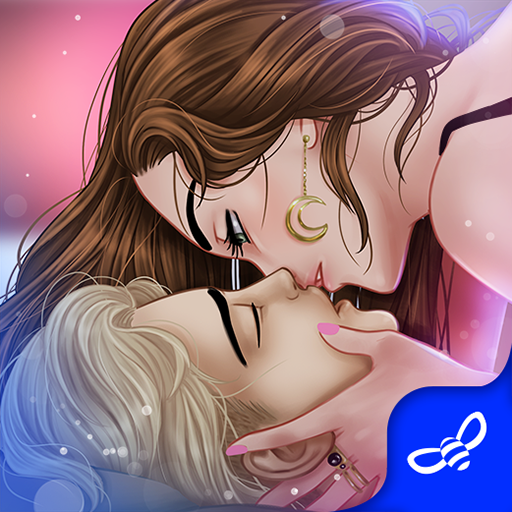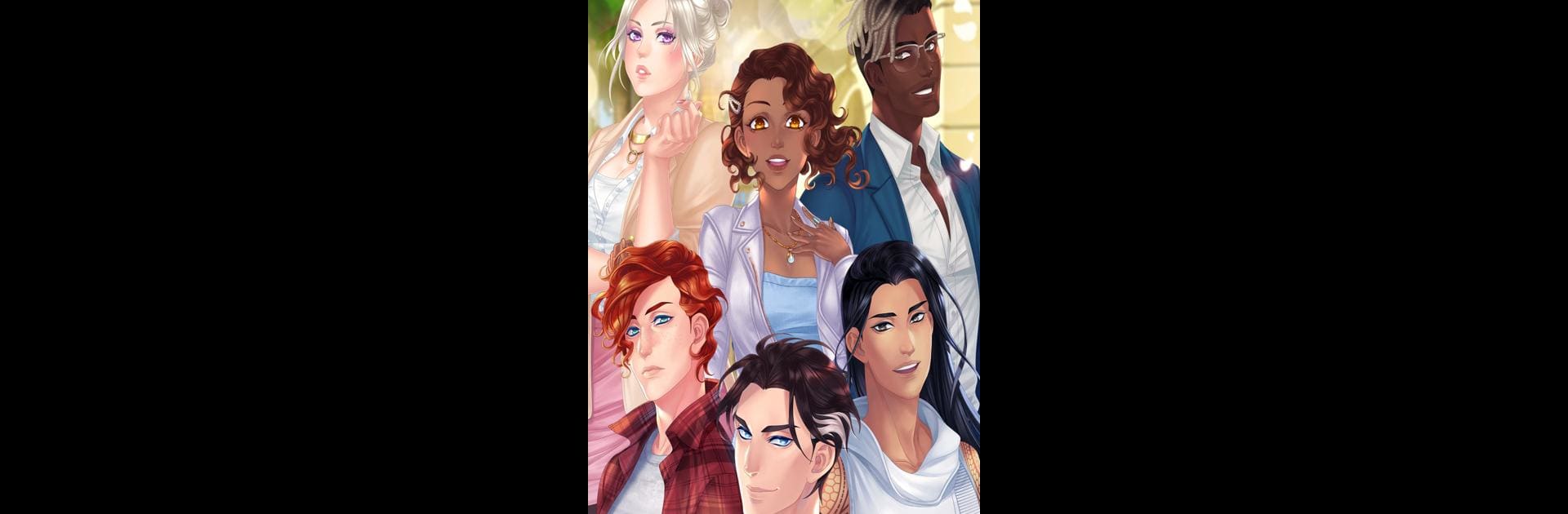

Słodki Flirt NewGen
Graj na PC z BlueStacks – Platforma gamingowa Android, która uzyskała zaufanie ponad 500 milionów graczy!
Strona zmodyfikowana w dniu: Mar 27, 2025
Play My Candy Love NewGen ® on PC or Mac
Join millions to experience My Candy Love NewGen ®, an exciting Adventure game from BEEMOOV GAMES. With BlueStacks App Player, you are always a step ahead of your opponent, ready to outplay them with faster gameplay and better control with the mouse and keyboard on your PC or Mac.
About the Game
My Candy Love NewGen ® is an enchanting otome adventure from BEEMOOV GAMES, where your choices shape a personalized love story. Step into the vibrant world of Amoris and explore captivating episodes with unique characters and evolving romances. Indulge in a colorful universe where you can collect illustrations, outfits, and more, while your decisions influence the storyline.
Game Features
-
Interactive Storytelling: Dive into a narrative-driven experience where every choice you make influences your romantic journey. Get to know five unique crushes and see your relationships evolve with every decision.
-
Community Engagement: Join a massive player community, exchange Hearts, and enjoy mini-games like the Style Contests to compete and win rewards.
-
Personalization Options: Customize your avatar with hundreds of clothing items, hairstyles, and accessories. Decorate your room and choose your personality—Sweet, Rebel, or Energetic.
-
VIP Club: Unlock exclusive perks with a My Candy Love: NewGen® VIP subscription. Enjoy special rooms, outfits, and more!
Experience enhanced gameplay on BlueStacks, bringing this vibrant world to your PC smoothly.
Get ready for a buttery smooth, high-performance gaming action only on BlueStacks.
Zagraj w Słodki Flirt NewGen na PC. To takie proste.
-
Pobierz i zainstaluj BlueStacks na PC
-
Zakończ pomyślnie ustawienie Google, aby otrzymać dostęp do sklepu Play, albo zrób to później.
-
Wyszukaj Słodki Flirt NewGen w pasku wyszukiwania w prawym górnym rogu.
-
Kliknij, aby zainstalować Słodki Flirt NewGen z wyników wyszukiwania
-
Ukończ pomyślnie rejestrację Google (jeśli krok 2 został pominięty) aby zainstalować Słodki Flirt NewGen
-
Klinij w ikonę Słodki Flirt NewGen na ekranie startowym, aby zacząć grę