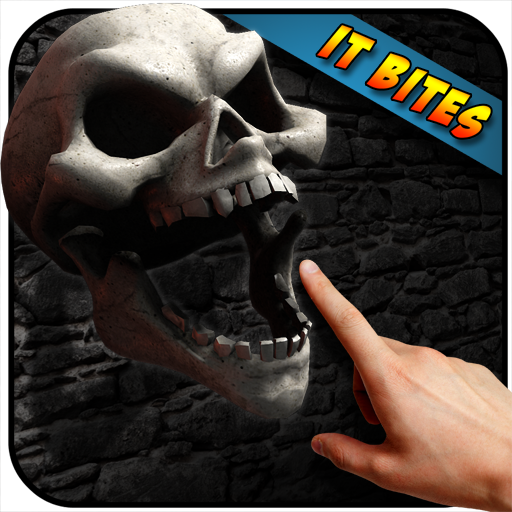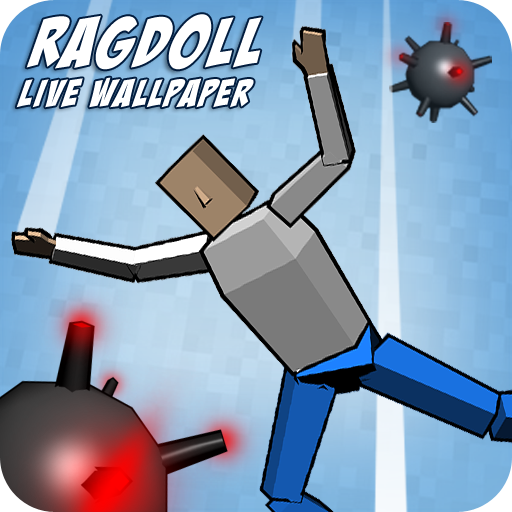
Ragdoll Live Wallpaper
맞춤 설정 | Beer Money Games!
5억명 이상의 게이머가 신뢰하는 안드로이드 게임 플랫폼 BlueStacks으로 PC에서 플레이하세요.
Play Ragdoll Live Wallpaper on PC
This is a Live Wallpaper that plays like a mini Ragdoll game. You can tilt your phone and push the ragdoll left and right, to make it crash against pegs and bombs, or avoid them! No matter what you do, it is sure to entertain you!
It feature cell shaded 3D graphics to giving the program a cartoony look. The app has also been optimized to run fast and smooth on your device.
The wallpaper comes with a very complete SETTINGS panel that allow you to personalize it. These are the options you can change:
-CAMERA: Watch the action from different angles: Classic, Action and First Person, as if you were the ragdoll!
-OBSTACLES: You can choose to have just pegs, pegs and bombs or just bombs, that explode!
-COLOR STYLES: 5 to choose from: Classic, Black and White, Rainbow, Darkness and Sepia. Rainbow will softly loop through all the rainbow colors fading one after the other.
-SPEED: Play in normal speed, very fast or in slow motion, and watch the ragdoll hit things in bullet time.
-CONTROL: You can turn Off the tilt controls and let the ragdoll just fall on its own, or turn tilt On and have a say over its fate.
Accessing the Settings. Once you set the Live Wallpaper, to back to the settings screen just double tap the screen.
Note: this is a Wallpaper. Once you install it don't look for an app icon, but rather open your device's Wallpaper menu and look for "Ragdoll Live Wallpaper" in there.
It feature cell shaded 3D graphics to giving the program a cartoony look. The app has also been optimized to run fast and smooth on your device.
The wallpaper comes with a very complete SETTINGS panel that allow you to personalize it. These are the options you can change:
-CAMERA: Watch the action from different angles: Classic, Action and First Person, as if you were the ragdoll!
-OBSTACLES: You can choose to have just pegs, pegs and bombs or just bombs, that explode!
-COLOR STYLES: 5 to choose from: Classic, Black and White, Rainbow, Darkness and Sepia. Rainbow will softly loop through all the rainbow colors fading one after the other.
-SPEED: Play in normal speed, very fast or in slow motion, and watch the ragdoll hit things in bullet time.
-CONTROL: You can turn Off the tilt controls and let the ragdoll just fall on its own, or turn tilt On and have a say over its fate.
Accessing the Settings. Once you set the Live Wallpaper, to back to the settings screen just double tap the screen.
Note: this is a Wallpaper. Once you install it don't look for an app icon, but rather open your device's Wallpaper menu and look for "Ragdoll Live Wallpaper" in there.
PC에서 Ragdoll Live Wallpaper 플레이해보세요.
-
BlueStacks 다운로드하고 설치
-
Google Play 스토어에 로그인 하기(나중에 진행가능)
-
오른쪽 상단 코너에 Ragdoll Live Wallpaper 검색
-
검색 결과 중 Ragdoll Live Wallpaper 선택하여 설치
-
구글 로그인 진행(만약 2단계를 지나갔을 경우) 후 Ragdoll Live Wallpaper 설치
-
메인 홈화면에서 Ragdoll Live Wallpaper 선택하여 실행