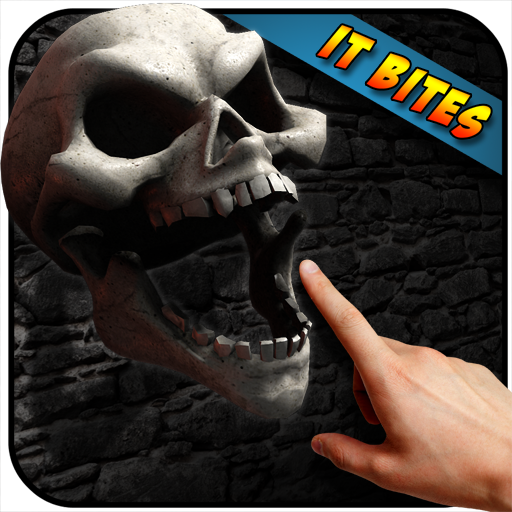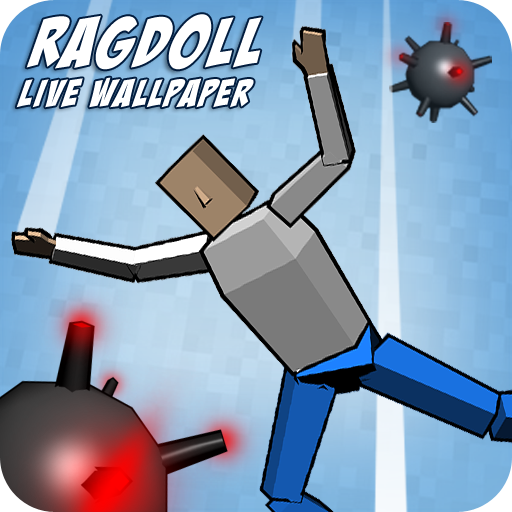
Ragdoll Live Wallpaper
Играйте на ПК с BlueStacks – игровой платформе для приложений на Android. Нас выбирают более 500 млн. игроков.
Страница изменена: 26 февраля 2014 г.
Play Ragdoll Live Wallpaper on PC
It feature cell shaded 3D graphics to giving the program a cartoony look. The app has also been optimized to run fast and smooth on your device.
The wallpaper comes with a very complete SETTINGS panel that allow you to personalize it. These are the options you can change:
-CAMERA: Watch the action from different angles: Classic, Action and First Person, as if you were the ragdoll!
-OBSTACLES: You can choose to have just pegs, pegs and bombs or just bombs, that explode!
-COLOR STYLES: 5 to choose from: Classic, Black and White, Rainbow, Darkness and Sepia. Rainbow will softly loop through all the rainbow colors fading one after the other.
-SPEED: Play in normal speed, very fast or in slow motion, and watch the ragdoll hit things in bullet time.
-CONTROL: You can turn Off the tilt controls and let the ragdoll just fall on its own, or turn tilt On and have a say over its fate.
Accessing the Settings. Once you set the Live Wallpaper, to back to the settings screen just double tap the screen.
Note: this is a Wallpaper. Once you install it don't look for an app icon, but rather open your device's Wallpaper menu and look for "Ragdoll Live Wallpaper" in there.
Играйте в игру Ragdoll Live Wallpaper на ПК. Это легко и просто.
-
Скачайте и установите BlueStacks на ПК.
-
Войдите в аккаунт Google, чтобы получить доступ к Google Play, или сделайте это позже.
-
В поле поиска, которое находится в правой части экрана, введите название игры – Ragdoll Live Wallpaper.
-
Среди результатов поиска найдите игру Ragdoll Live Wallpaper и нажмите на кнопку "Установить".
-
Завершите авторизацию в Google (если вы пропустили этот шаг в начале) и установите игру Ragdoll Live Wallpaper.
-
Нажмите на ярлык игры Ragdoll Live Wallpaper на главном экране, чтобы начать играть.