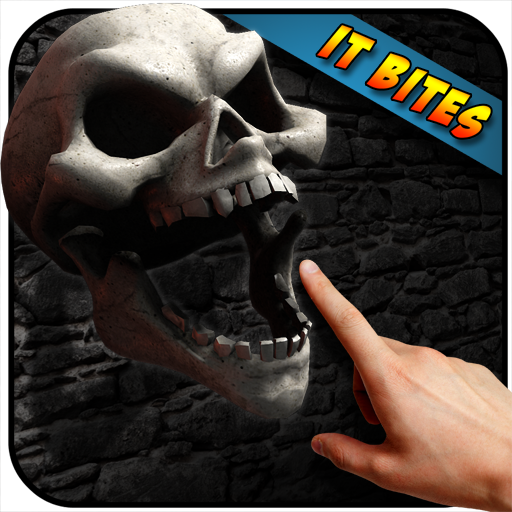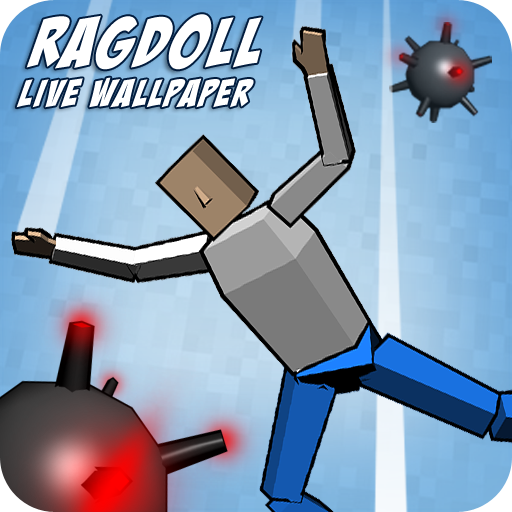
Ragdoll Live Wallpaper
500M + oyuncunun güvendiği Android Oyun Platformu, BlueStacks ile PC'de oynayın.
Sayfa Değiştirilme tarihi: 26 Şubat 2014
Play Ragdoll Live Wallpaper on PC
It feature cell shaded 3D graphics to giving the program a cartoony look. The app has also been optimized to run fast and smooth on your device.
The wallpaper comes with a very complete SETTINGS panel that allow you to personalize it. These are the options you can change:
-CAMERA: Watch the action from different angles: Classic, Action and First Person, as if you were the ragdoll!
-OBSTACLES: You can choose to have just pegs, pegs and bombs or just bombs, that explode!
-COLOR STYLES: 5 to choose from: Classic, Black and White, Rainbow, Darkness and Sepia. Rainbow will softly loop through all the rainbow colors fading one after the other.
-SPEED: Play in normal speed, very fast or in slow motion, and watch the ragdoll hit things in bullet time.
-CONTROL: You can turn Off the tilt controls and let the ragdoll just fall on its own, or turn tilt On and have a say over its fate.
Accessing the Settings. Once you set the Live Wallpaper, to back to the settings screen just double tap the screen.
Note: this is a Wallpaper. Once you install it don't look for an app icon, but rather open your device's Wallpaper menu and look for "Ragdoll Live Wallpaper" in there.
Ragdoll Live Wallpaper oyununu PC'de oyna. Başlamak çok kolay.
-
BlueStacks'i PC'nize İndirin ve Yükleyin
-
Play Store'a erişmek için Google girişi yapın ya da daha sonraya bırakın.
-
Sağ üst köşeye Ragdoll Live Wallpaper yazarak arayın.
-
Ragdoll Live Wallpaper uygulamasını arama sonuçlarından indirmek için tıklayın.
-
(iEğer Adım 2'yi atladıysanız) Ragdoll Live Wallpaper uygulamasını yüklemek için Google'a giriş yapın.
-
Oynatmaya başlatmak için ekrandaki Ragdoll Live Wallpaper ikonuna tıklayın.