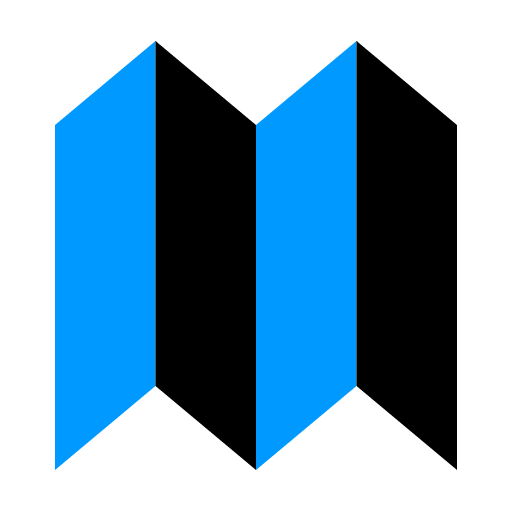Z Workforce: field service mobile and checklist
Play on PC with BlueStacks – the Android Gaming Platform, trusted by 500M+ gamers.
Page Modified on: April 28, 2020
Play Z Workforce: field service mobile and checklist on PC
Z Workforce enables companies of all sizes and segments to manage the tasks for field teams. All in real time!
Managing field service teams
Z Workforce enables managers to control teams and external workflows with check-ins, check-outs, and checklists that include text, photos, barcodes, and signatures. It is a complete service that offers the team manager the possibility to plan and follow up the field work from the mobile phone, tablet or personal computer.
Work Order
Whether through the manager panel or the app, completing your visit or work order is simple and fast. And real-time gps tracking lets you make decisions that have immediate business impact. After all, a well executed work order is the key to keeping the customer happy and generating more profits for the company.
Checklist and task management
Each checklist has a manager-defined rule for both check-in and check-out. The manager can define that if in a technical visit the checklist must have form fields with photo, text, audio and signature. In a sales checklist, however, the work order data collection flow can contain a numerous other fields such as numbers, QR code, or list option selection.
Whether you are recording a business visit or doing inspections and audits, using the Z Workforce checklist will certainly enhance the ability to generate data and manage the tasks of your outside team.
Maintenance
Whether your company's work is tied to predictive maintenance or corrective maintenance, the Z Workforce task flow will immediately address your needs. Z Workforce field maintenance management automates the old service reporting model and brings the ease of online and offline form in-app. And you decide which report template is best suited, whether photographic report or technical report for a particular field task.
Technical Assistance
Knowing that many of today's maintenance tasks are related to machine and equipment service, Z Workforce has also incorporated data streams and tasks into this segment. Small or midsize helpdesk field service companies have a powerful tool in their hands that retires the spreadsheet report or even the time-consuming email exchange from managers.
What our customers are doing today
• Sales team management
• Field service team management for general purposes
• Predictive maintenance and corrective maintenance
• Machine and equipment technical assistance
• Building Inspection Checklist
• Checklist for works auditing
• Building management and general facility
• Industrial maintenence
• PET care technical visits
• General facility management
• Delivery and Pickup Service Orders
Z Workforce Key Features
• Manager panel on computer
• Mobile Manager Dashboard
• Field employee mobile app
• Real time location by gps
• Location History
• Checklists and custom forms
• Scheduling and rescheduling visits
For more information go to:
https://www.zworkforce.com/en
Play Z Workforce: field service mobile and checklist on PC. It’s easy to get started.
-
Download and install BlueStacks on your PC
-
Complete Google sign-in to access the Play Store, or do it later
-
Look for Z Workforce: field service mobile and checklist in the search bar at the top right corner
-
Click to install Z Workforce: field service mobile and checklist from the search results
-
Complete Google sign-in (if you skipped step 2) to install Z Workforce: field service mobile and checklist
-
Click the Z Workforce: field service mobile and checklist icon on the home screen to start playing