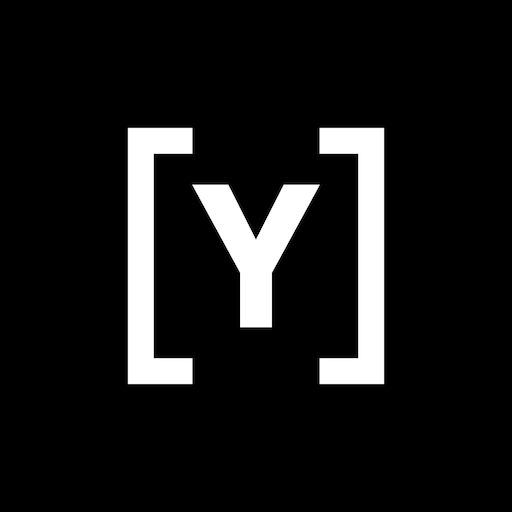Behance
Gioca su PC con BlueStacks: la piattaforma di gioco Android, considerata affidabile da oltre 500 milioni di giocatori.
Pagina modificata il: 28 maggio 2020
Play Behance on PC
KEY FEATURES
• Browse projects from dozens of creative fields like photography, illustration, and interaction design
• Follow work from designers and artists you love
• Share your latest creations to showcase your creative talent.
• Explore work of creatives from AIGA, AdWeek, RISD, SVA, and many others
ABOUT BEHANCE
Behance is the leading online platform to showcase & discover creative work and is part of the Adobe Family. Behance’s team of curators feature new work every day from top portfolios in the fields of design, fashion, illustration, industrial design, architecture, photography, fine art, advertising, typography, motion graphics, sound design, and many more. Leading creative companies find talent on Behance, and millions of visitors use Behance to track the latest and greatest creative talent.
If you have any issues or suggestions email us at BehanceMobile@Adobe.com
Do Not Sell My Information : https://www.adobe.com/privacy/ca-rights.html
Gioca Behance su PC. È facile iniziare.
-
Scarica e installa BlueStacks sul tuo PC
-
Completa l'accesso a Google per accedere al Play Store o eseguilo in un secondo momento
-
Cerca Behance nella barra di ricerca nell'angolo in alto a destra
-
Fai clic per installare Behance dai risultati della ricerca
-
Completa l'accesso a Google (se hai saltato il passaggio 2) per installare Behance
-
Fai clic sull'icona Behance nella schermata principale per iniziare a giocare