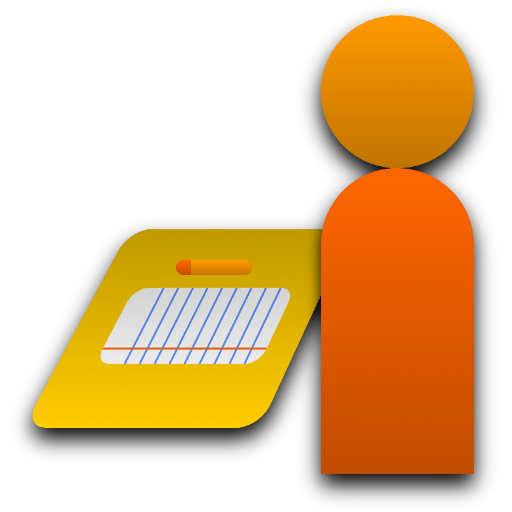Behavior Observation Made Easy
Spiele auf dem PC mit BlueStacks - der Android-Gaming-Plattform, der über 500 Millionen Spieler vertrauen.
Seite geändert am: 1. November 2018
Play Behavior Observation Made Easy on PC
This easy to use app will simplify data collection, improve data analysis efficiency, and save you time.
•This tool can be used to track single or multiple behaviors.
•Formats are customizable and include momentary time sample, frequency counter, duration, and simple interval timer.
•Interval alerts within the simple interval timer module include fixed and variable options.
•Observation sessions can include a randomly generated peer comparison
•Results are displayed at the end of the observation session. They can be exported as a table, bar graph, or as a CSV file (e.g. Excel/Numbers) for analysis.
•Observation templates can be saved for future use.
•Templates can be shared across multiple devices. That means observations can be completed by a multidisciplinary team.
Spiele Behavior Observation Made Easy auf dem PC. Der Einstieg ist einfach.
-
Lade BlueStacks herunter und installiere es auf deinem PC
-
Schließe die Google-Anmeldung ab, um auf den Play Store zuzugreifen, oder mache es später
-
Suche in der Suchleiste oben rechts nach Behavior Observation Made Easy
-
Klicke hier, um Behavior Observation Made Easy aus den Suchergebnissen zu installieren
-
Schließe die Google-Anmeldung ab (wenn du Schritt 2 übersprungen hast), um Behavior Observation Made Easy zu installieren.
-
Klicke auf dem Startbildschirm auf das Behavior Observation Made Easy Symbol, um mit dem Spielen zu beginnen