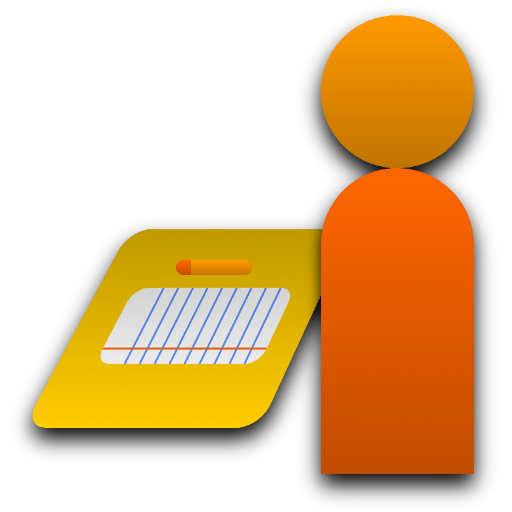Behavior Observation Made Easy
Graj na PC z BlueStacks – Platforma gamingowa Android, która uzyskała zaufanie ponad 500 milionów graczy!
Strona zmodyfikowana w dniu: 1 listopada 2018
Play Behavior Observation Made Easy on PC
This easy to use app will simplify data collection, improve data analysis efficiency, and save you time.
•This tool can be used to track single or multiple behaviors.
•Formats are customizable and include momentary time sample, frequency counter, duration, and simple interval timer.
•Interval alerts within the simple interval timer module include fixed and variable options.
•Observation sessions can include a randomly generated peer comparison
•Results are displayed at the end of the observation session. They can be exported as a table, bar graph, or as a CSV file (e.g. Excel/Numbers) for analysis.
•Observation templates can be saved for future use.
•Templates can be shared across multiple devices. That means observations can be completed by a multidisciplinary team.
Zagraj w Behavior Observation Made Easy na PC. To takie proste.
-
Pobierz i zainstaluj BlueStacks na PC
-
Zakończ pomyślnie ustawienie Google, aby otrzymać dostęp do sklepu Play, albo zrób to później.
-
Wyszukaj Behavior Observation Made Easy w pasku wyszukiwania w prawym górnym rogu.
-
Kliknij, aby zainstalować Behavior Observation Made Easy z wyników wyszukiwania
-
Ukończ pomyślnie rejestrację Google (jeśli krok 2 został pominięty) aby zainstalować Behavior Observation Made Easy
-
Klinij w ikonę Behavior Observation Made Easy na ekranie startowym, aby zacząć grę