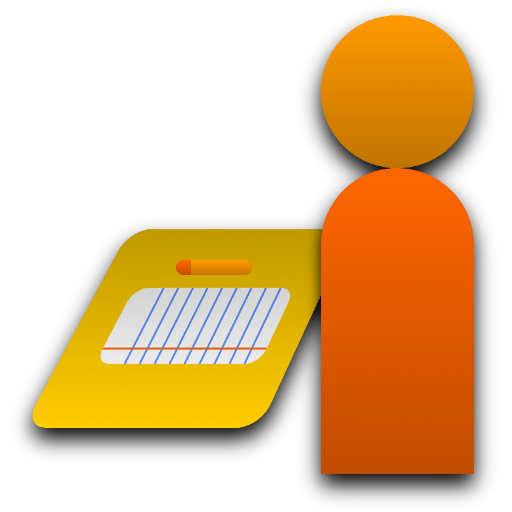Behavior Observation Made Easy
Educational | EdPsychLA
在電腦上使用BlueStacks –受到5億以上的遊戲玩家所信任的Android遊戲平台。
Play Behavior Observation Made Easy on PC
Your time is valuable, spend it on what is important!
This easy to use app will simplify data collection, improve data analysis efficiency, and save you time.
•This tool can be used to track single or multiple behaviors.
•Formats are customizable and include momentary time sample, frequency counter, duration, and simple interval timer.
•Interval alerts within the simple interval timer module include fixed and variable options.
•Observation sessions can include a randomly generated peer comparison
•Results are displayed at the end of the observation session. They can be exported as a table, bar graph, or as a CSV file (e.g. Excel/Numbers) for analysis.
•Observation templates can be saved for future use.
•Templates can be shared across multiple devices. That means observations can be completed by a multidisciplinary team.
This easy to use app will simplify data collection, improve data analysis efficiency, and save you time.
•This tool can be used to track single or multiple behaviors.
•Formats are customizable and include momentary time sample, frequency counter, duration, and simple interval timer.
•Interval alerts within the simple interval timer module include fixed and variable options.
•Observation sessions can include a randomly generated peer comparison
•Results are displayed at the end of the observation session. They can be exported as a table, bar graph, or as a CSV file (e.g. Excel/Numbers) for analysis.
•Observation templates can be saved for future use.
•Templates can be shared across multiple devices. That means observations can be completed by a multidisciplinary team.
在電腦上遊玩Behavior Observation Made Easy . 輕易上手.
-
在您的電腦上下載並安裝BlueStacks
-
完成Google登入後即可訪問Play商店,或等你需要訪問Play商店十再登入
-
在右上角的搜索欄中尋找 Behavior Observation Made Easy
-
點擊以從搜索結果中安裝 Behavior Observation Made Easy
-
完成Google登入(如果您跳過了步驟2),以安裝 Behavior Observation Made Easy
-
在首頁畫面中點擊 Behavior Observation Made Easy 圖標來啟動遊戲