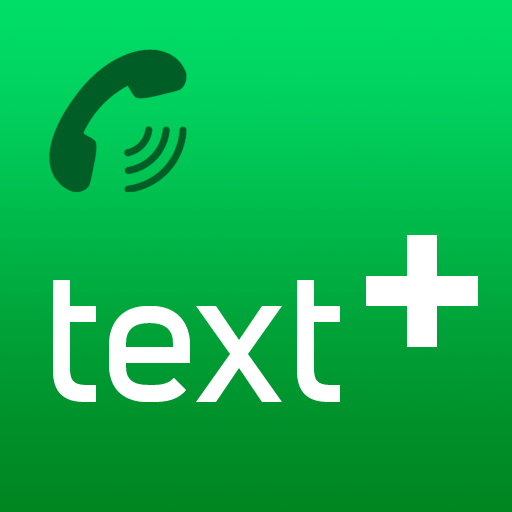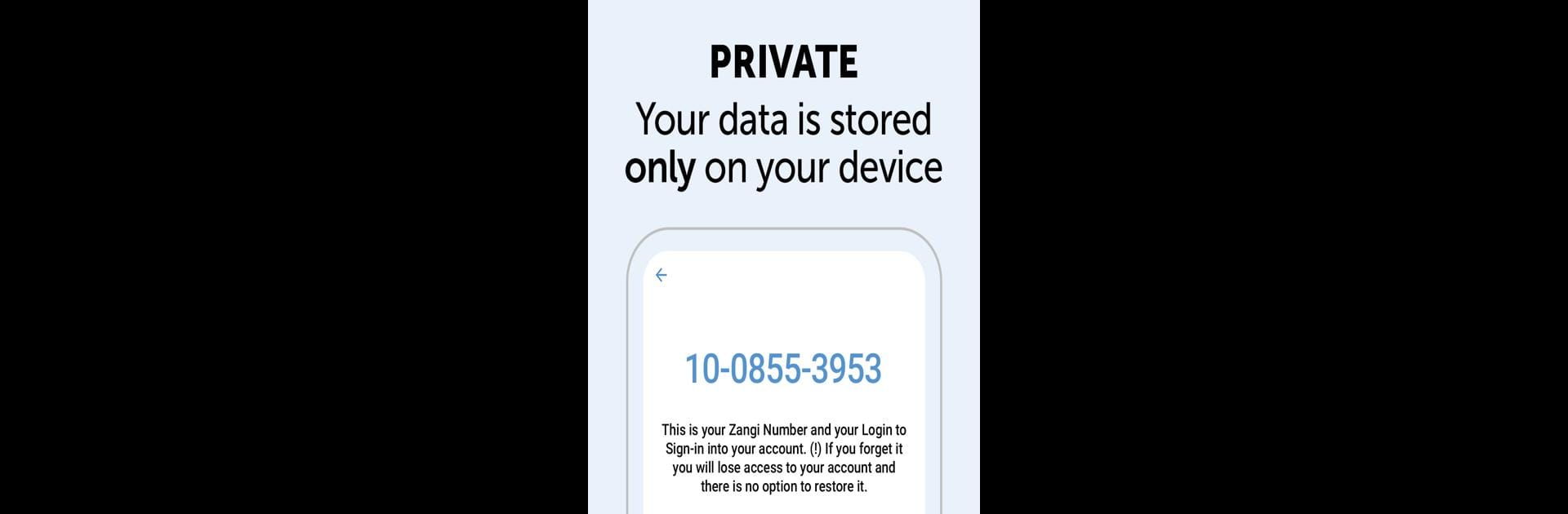

Zangi Private Messenger
Play on PC with BlueStacks – the Android Gaming Platform, trusted by 500M+ gamers.
Page Modified on: Mar 6, 2025
Run Zangi Private Messenger on PC or Mac
What’s better than using Zangi Private Messenger by Secret Phone, Inc? Well, try it on a big screen, on your PC or Mac, with BlueStacks to see the difference.
About the App
Zangi Private Messenger by Secret Phone, Inc offers a secure way to communicate without compromising your privacy. Expect seamless messaging, voice, and video calls all wrapped in a highly secure and user-friendly interface. With the app, you can chat safely knowing your data stays yours.
App Features
-
Anonymous Registration
Forget the hassle of sharing phone numbers or personal info! Zangi lets you register privately, keeping surveillance and hacking at bay. -
No Data Collection
Your data? Only on your phone. Zangi ensures your information is never stored elsewhere, giving you peace of mind. -
Military Grade Encryption
Trust in strong security with end-to-end AES-GCM 256 encryption for texts, files, and calls. Communicate knowing your messages are locked tight. -
Unbreakable Quality
Whether you’re on a slow 2G connection or battling for WiFi, Zangi holds up. Enjoy reliable messaging where other apps might fail.
You might just find using it with BlueStacks takes things up a notch!
Eager to take your app experience to the next level? Start right away by downloading BlueStacks on your PC or Mac.
Play Zangi Private Messenger on PC. It’s easy to get started.
-
Download and install BlueStacks on your PC
-
Complete Google sign-in to access the Play Store, or do it later
-
Look for Zangi Private Messenger in the search bar at the top right corner
-
Click to install Zangi Private Messenger from the search results
-
Complete Google sign-in (if you skipped step 2) to install Zangi Private Messenger
-
Click the Zangi Private Messenger icon on the home screen to start playing