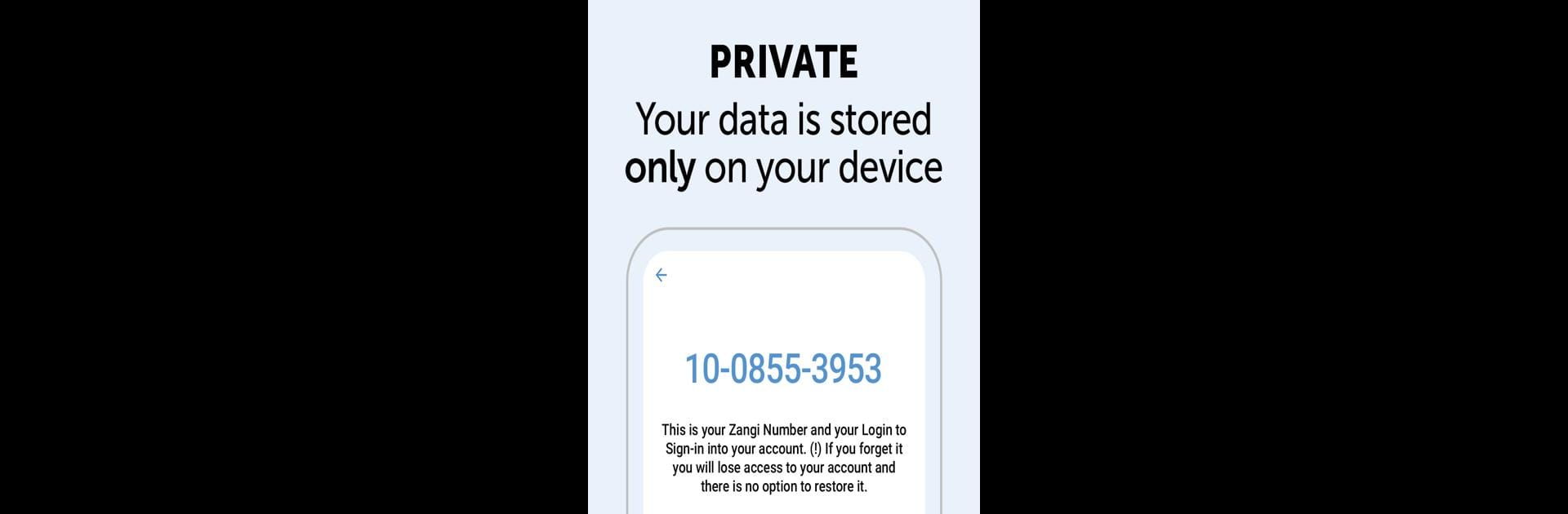

Zangi Private Messenger
在電腦上使用BlueStacks –受到5億以上的遊戲玩家所信任的Android遊戲平台。
Run Zangi Private Messenger on PC or Mac
Multitask effortlessly on your PC or Mac as you try out Zangi Private Messenger, a Communication app by Secret Phone, Inc on BlueStacks.
About the App
Zangi Private Messenger by Secret Phone, Inc is all about keeping your conversations safe and sound in the digital age. This Communication app is perfect for those who value privacy, offering secure chats without the need for sharing personal contact details. Expect a smooth experience that doesn’t rely heavily on high-speed internet—so you can keep chatting away, even on a 2G connection or busy WiFi.
App Features
-
Anonymous Registration: Forget about sharing your phone number! Zangi lets you register without revealing any personal information, protecting you from prying eyes and potential account hacks.
-
No Data Collection: Keep your private messages truly private. Your data stays only on your device—nowhere else.
-
Military Grade Encryption: Enjoy peace of mind with end-to-end AES-GCM 256 encryption for texts, files, voice, and video calls.
-
Unbreakable Quality: Experience Zangi’s seamless messaging where others might struggle. It performs beautifully even on slower internet connections.
Using Zangi Private Messenger on BlueStacks? That’s a smooth move!
Switch to BlueStacks and make the most of your apps on your PC or Mac.
在電腦上遊玩Zangi Private Messenger . 輕易上手.
-
在您的電腦上下載並安裝BlueStacks
-
完成Google登入後即可訪問Play商店,或等你需要訪問Play商店十再登入
-
在右上角的搜索欄中尋找 Zangi Private Messenger
-
點擊以從搜索結果中安裝 Zangi Private Messenger
-
完成Google登入(如果您跳過了步驟2),以安裝 Zangi Private Messenger
-
在首頁畫面中點擊 Zangi Private Messenger 圖標來啟動遊戲



