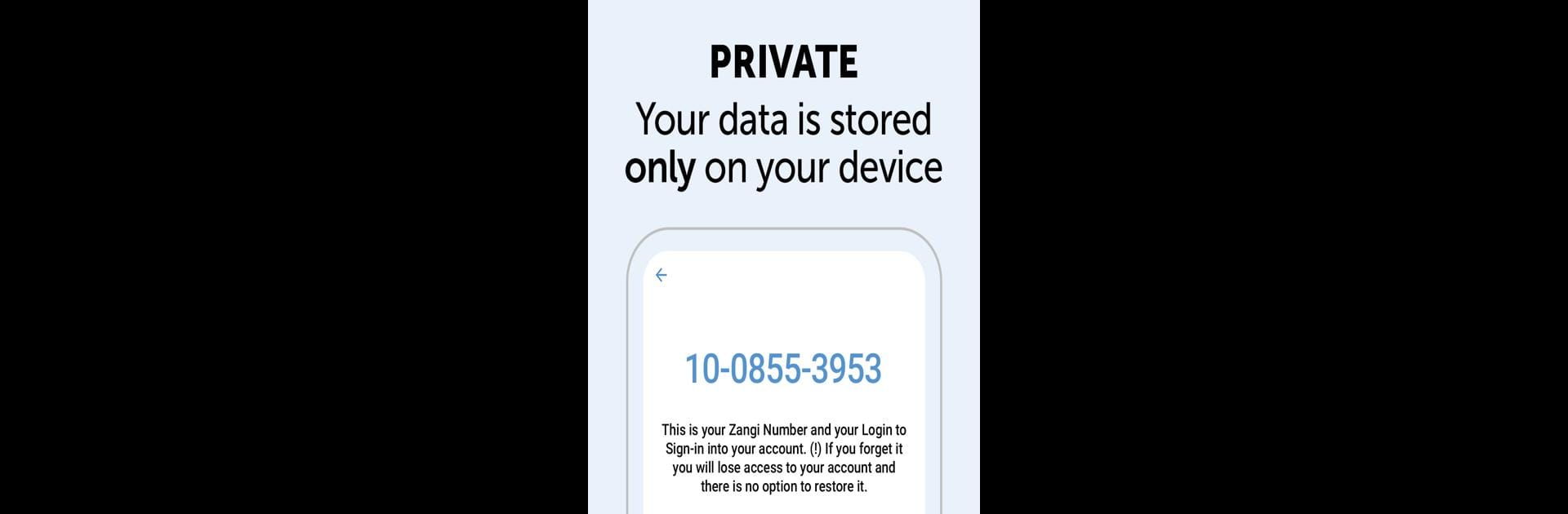

Zangi Private Messenger
Chơi trên PC với BlueStacks - Nền tảng chơi game Android, được hơn 500 triệu game thủ tin tưởng.
Trang đã được sửa đổi vào: Mar 6, 2025
Run Zangi Private Messenger on PC or Mac
What’s better than using Zangi Private Messenger by Secret Phone, Inc? Well, try it on a big screen, on your PC or Mac, with BlueStacks to see the difference.
About the App
Zangi Private Messenger by Secret Phone, Inc offers a secure way to communicate without compromising your privacy. Expect seamless messaging, voice, and video calls all wrapped in a highly secure and user-friendly interface. With the app, you can chat safely knowing your data stays yours.
App Features
-
Anonymous Registration
Forget the hassle of sharing phone numbers or personal info! Zangi lets you register privately, keeping surveillance and hacking at bay. -
No Data Collection
Your data? Only on your phone. Zangi ensures your information is never stored elsewhere, giving you peace of mind. -
Military Grade Encryption
Trust in strong security with end-to-end AES-GCM 256 encryption for texts, files, and calls. Communicate knowing your messages are locked tight. -
Unbreakable Quality
Whether you’re on a slow 2G connection or battling for WiFi, Zangi holds up. Enjoy reliable messaging where other apps might fail.
You might just find using it with BlueStacks takes things up a notch!
Eager to take your app experience to the next level? Start right away by downloading BlueStacks on your PC or Mac.
Chơi Zangi Private Messenger trên PC. Rất dễ để bắt đầu
-
Tải và cài đặt BlueStacks trên máy của bạn
-
Hoàn tất đăng nhập vào Google để đến PlayStore, hoặc thực hiện sau
-
Tìm Zangi Private Messenger trên thanh tìm kiếm ở góc phải màn hình
-
Nhấn vào để cài đặt Zangi Private Messenger trong danh sách kết quả tìm kiếm
-
Hoàn tất đăng nhập Google (nếu bạn chưa làm bước 2) để cài đặt Zangi Private Messenger
-
Nhấn vào icon Zangi Private Messenger tại màn hình chính để bắt đầu chơi



